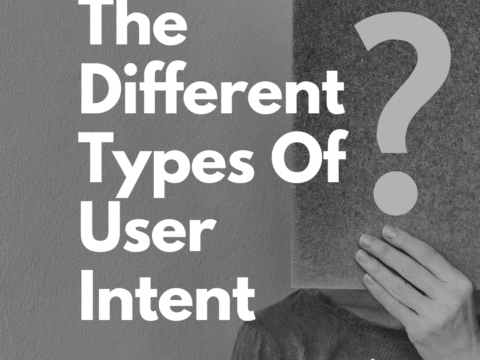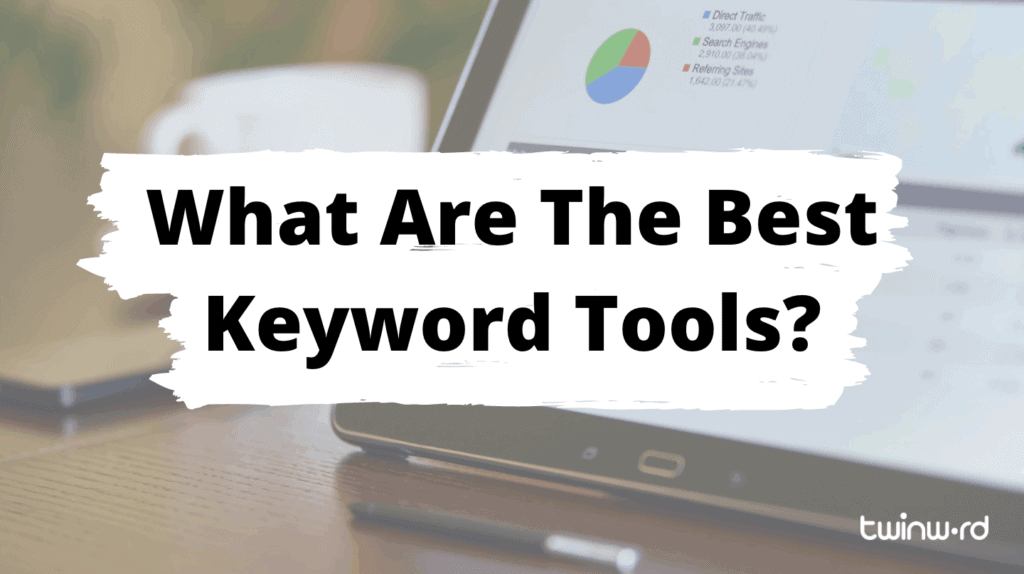
You’ve probably tried several different keyword tools before. Keyword tools are essential for keyword research and SEO, but what are the best keyword tools in 2020? To give you an overview, we compiled a list of our favorite keyword research tools in no particular order.
1. Twinword Ideas
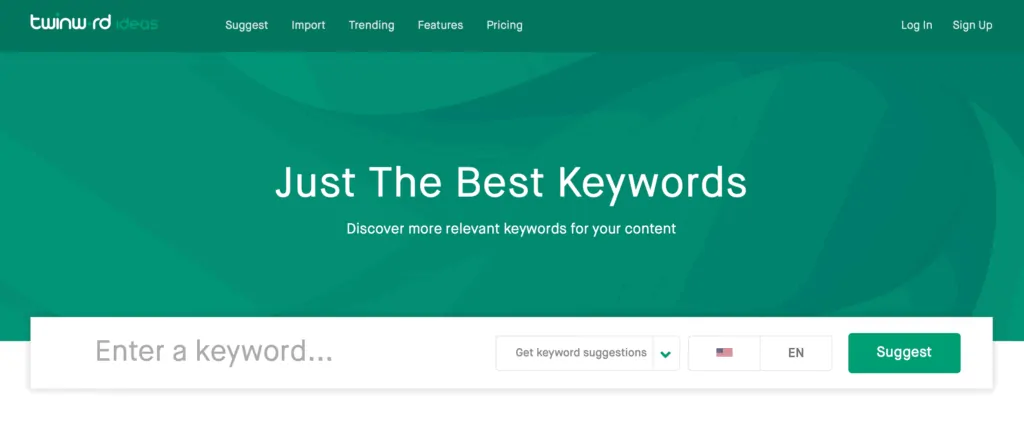
Twinword Ideas is a keyword tool that speeds up your keyword research with its A.I. technology. Instead of getting thousands of irrelevant keywords, you get just the best keywords for your content, website, and campaigns.
With Twinword Ideas’ smart filters, you can easily filter out the keywords you need or discover great topics for your content creation. The keyword research tool automatically generates popular topics and has a user intent filter which is great for user intent targeting as well as for local SEO keywords. Of course, Twinword Ideas also shows search volume statistics, competition scores, keyword and title scores, as well as relevance scores.
A special feature of this keyword tool is its LSI graph that visually shows LSI keywords and their semantic relationship.
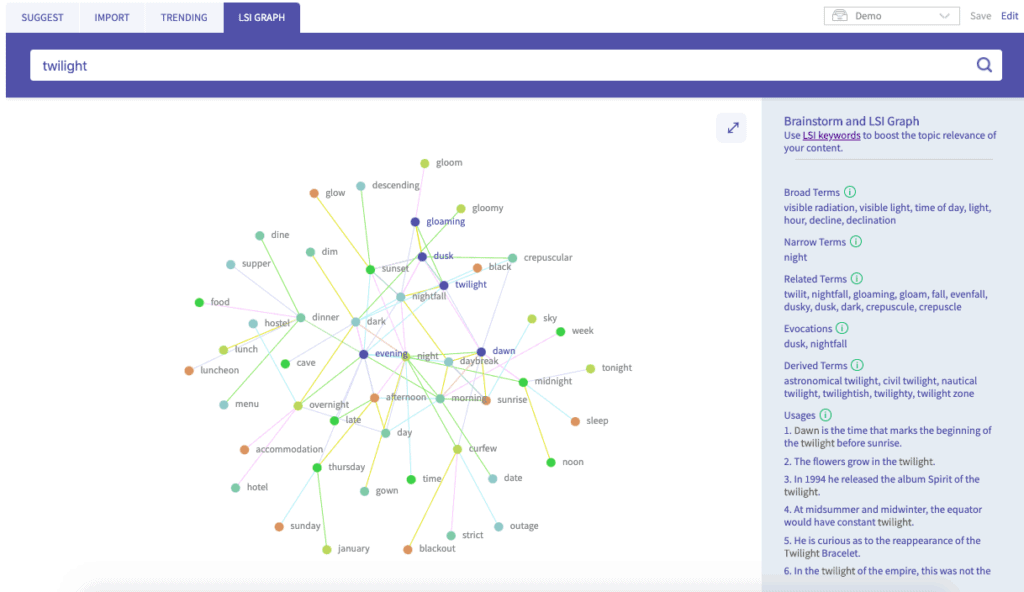
The tool doesn’t have a free trial but offers affordable monthly pricing plans ranging from $18 to $89 per month.
Pricing: Affordable
Special Feature: Smart filters and LSI graph
Cons: No SEO tool features
2. KWFinder
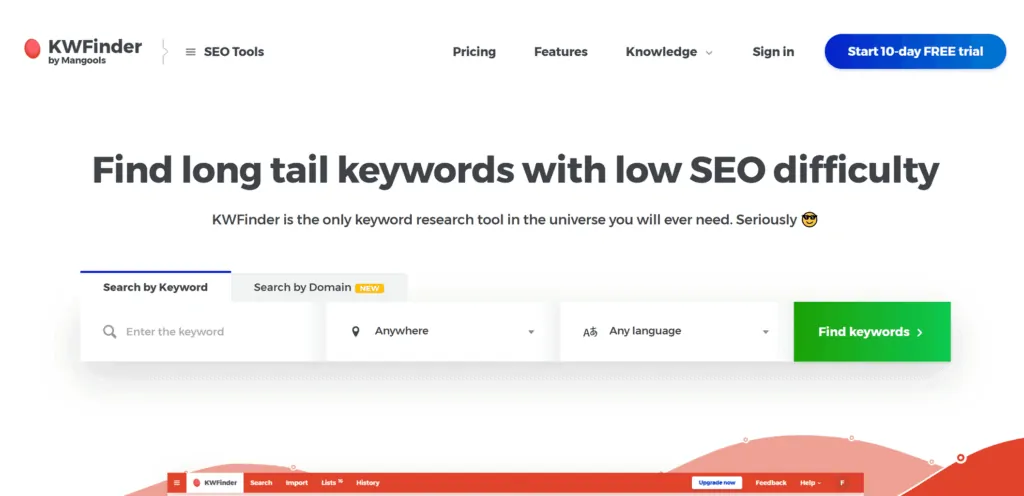
KWFinder is another commonly used keyword tool that gives you many keyword suggestions including search volume data, search volume trends over the last 12 months, CPC, PPC, and keyword difficulty scores.
An interesting feature is that you can explore keywords by site, instead of by typing in a seed keyword. Other than that, you can search for keywords by location and language, and choose between related keywords, autocomplete, and questions.
The keyword tool doesn’t have a free plan, but you can sign up for a 10-day free trial. The monthly paid plans range from $49 to $129 per month, but you get access to their other SEO tools as well.
Pricing: Moderate
Special Feature: Explore keywords by site
Cons: Can’t be purchased as a separate keyword tool
3. Keyword Tool
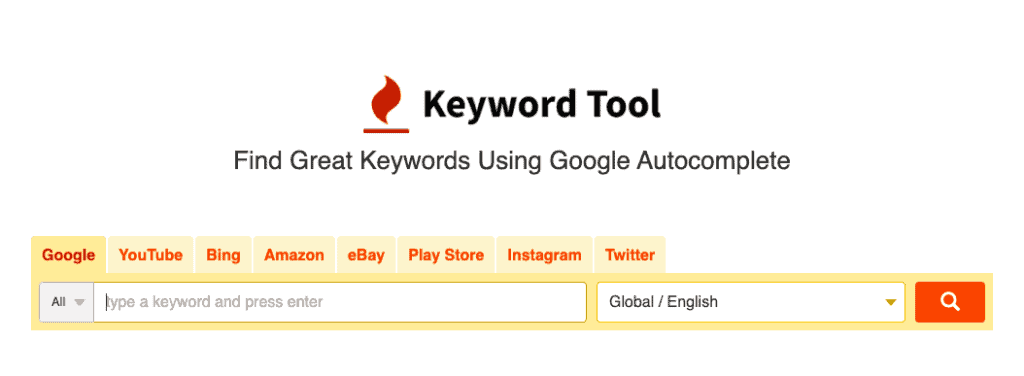
Keyword Tool, also often referred to as keywordtool.io, is a keyword research tool that gives autocomplete suggestions for a given search term. A great feature of this tool is that you can get autocomplete suggestions not only for Google, but also for YouTube, Bing, Amazon, eBay, Play Store, Instagram, and Twitter.
The drawback of this keyword tool is that you only get autocomplete suggestions and no related keywords. This means that every suggestion you get includes your search term. For proper keyword research, related keywords are essential, however, autocomplete suggestions are helpful for content creation ideas and title generation.
With the free version of Keyword Tool, you won’t get any search data. With the paid version you get search volume, search volume trends, CPC, and competition scores. The paid plan costs $199 per month.
Pricing: Free limited version, the paid plan is quite expensive.
Special Feature: Autocomplete for several platforms incl. Instagram and Play Store
Cons: No related keywords
4. Moz Keyword Explorer
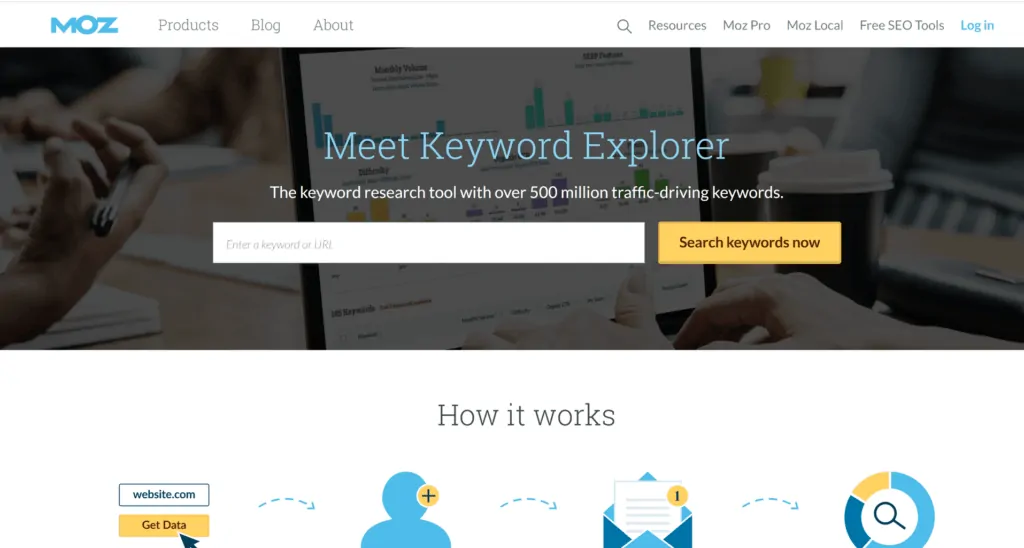
Moz’s Keyword Explorer is a solid keyword research tool including several features. Next to keyword suggestions, the tool offers a SERP analysis, keyword mentions, and keyword data such as search volume, difficult scores, CTR, and priority scores. This keyword tool can also explore keywords by site.
You get a 30-day free trial for the full SEO tool. After the free trial, the price of Moz Pro which includes the keyword tool and other SEO tools range from $99 to $599.
Pricing: Expensive
Special Feature: Explore by site
Cons: Can’t be purchased as a separate keyword tool
5. Ahrefs Keywords Explorer
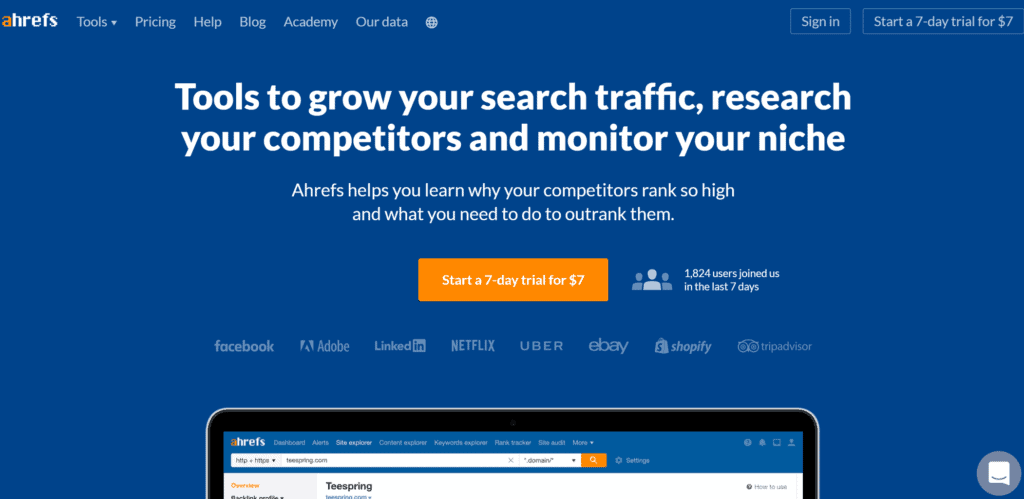
Ahrefs is a well-known SEO tool with many great functions including a keyword tool called Keywords Explorer.
The keyword research tool shows keyword data such as search volume, keyword difficulty, clicks, CPC, CPS (clicks per search), RR (return rate), and more. Next to that, you can easily check out the SERP (Search Engine Results Page) for each keyword suggestion. This can be very useful to check out your competition and the current landscape for each keyword.
Another great point about this keyword tool is that you get keyword suggestions not only for Google, but also for other search engines including YouTube, Amazon, Bing, Yandex, Naver, and Baidu. This is very helpful if you publish content on YouTube, sell products on Amazon, or if you’re targeting other search engines.
Ahrefs doesn’t have a free subscription, but you can get a 7-day trial for $7. Unfortunately, the keyword tool can’t be purchased separately, so you’d have to commit to Ahrefs as an overall SEO tool. The monthly pricing plans range from $99 to $999.
Pricing: Expensive
Special Feature: Keyword suggestions and data for several search engines
Cons: Expensive and can’t be purchased as a separate keyword tool
6. Soovle
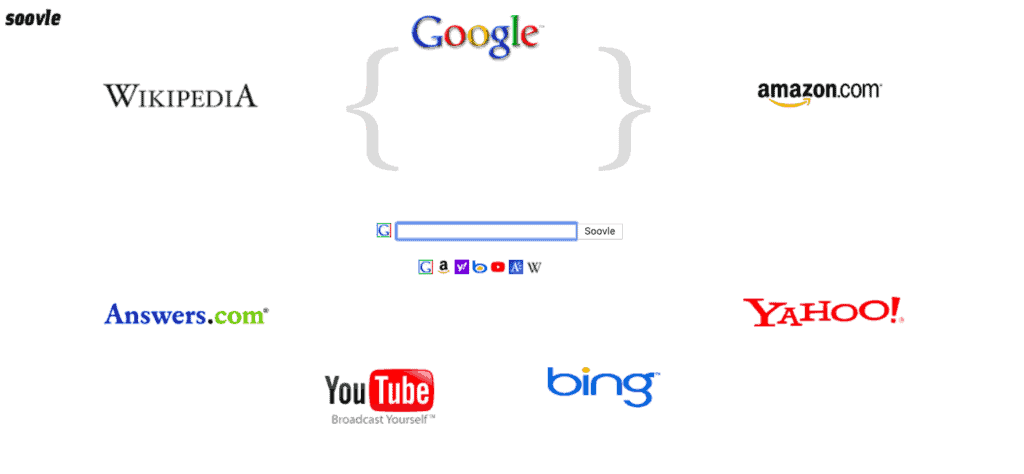
For a change, here is a free keyword tool! Soovle is a tool that shows you a few keyword suggestions for different search engines. Those search engines include Google, YouTube, Wikipedia, Answers.com, Amazon, Yahoo, and Bing.
While this tool doesn’t give you enough keyword suggestions to do proper keyword research, it’s a great tool to get an overview of a topic, and to identify differences between search engines. Most other keyword tools that offer keyword suggestions for search engines other than Google come with a big price tag. Thus, Soovle can be a great free alternative.
Pricing: Free
Special Feature: Several search engines
Cons: Not many keyword suggestions and no keyword data
7. Semrush

Semrush is a popular SEO tool that includes a keyword tool as well. A great feature of this tool is its SERP analysis and ads copies feature, showing the current SERP rankings and current ads for a specific keyword. Next to that, you can choose between related keywords, broad match, phrase match, and exact match keywords, which makes Semrush into a great option for Google Ads users.
This keyword research tool also shows search volume data as well as search volume trends to indicate the seasonality of keywords.
Semrush has a 7-day free trial, afterwards, the monthly prices range from $99 to $399. As the case with many other SEO tools, unfortunately, the keyword tool can’t be purchased separately.
Pricing: Expensive
Special Feature: SERP analysis and Ads copies
Cons: Not sold as a separate keyword tool
Which Keyword Tool Should You Use?
Which keyword research tool you should use depends on your needs and your budget. If you’re looking for an affordable keyword tool, you should consider Twinword Ideas, KWfinder, or the free version of keywordtool.io. If you’re looking for a free brainstorming tool, then check out Soovle and the free version of keywordtool.io. Last but not least, if you’re looking for a full-option SEO tool, then check out Ahrefs, Semrush, and Moz SEO tools and see which one works best for you.
If you enjoyed this post, check out more articles about Keyword Research:
- The Different Types Of User Intent
- What Are LSI Keywords?
- Best LSI Keyword Tools
- Long-Tail And Short-Tail Keywords And How To Find Them