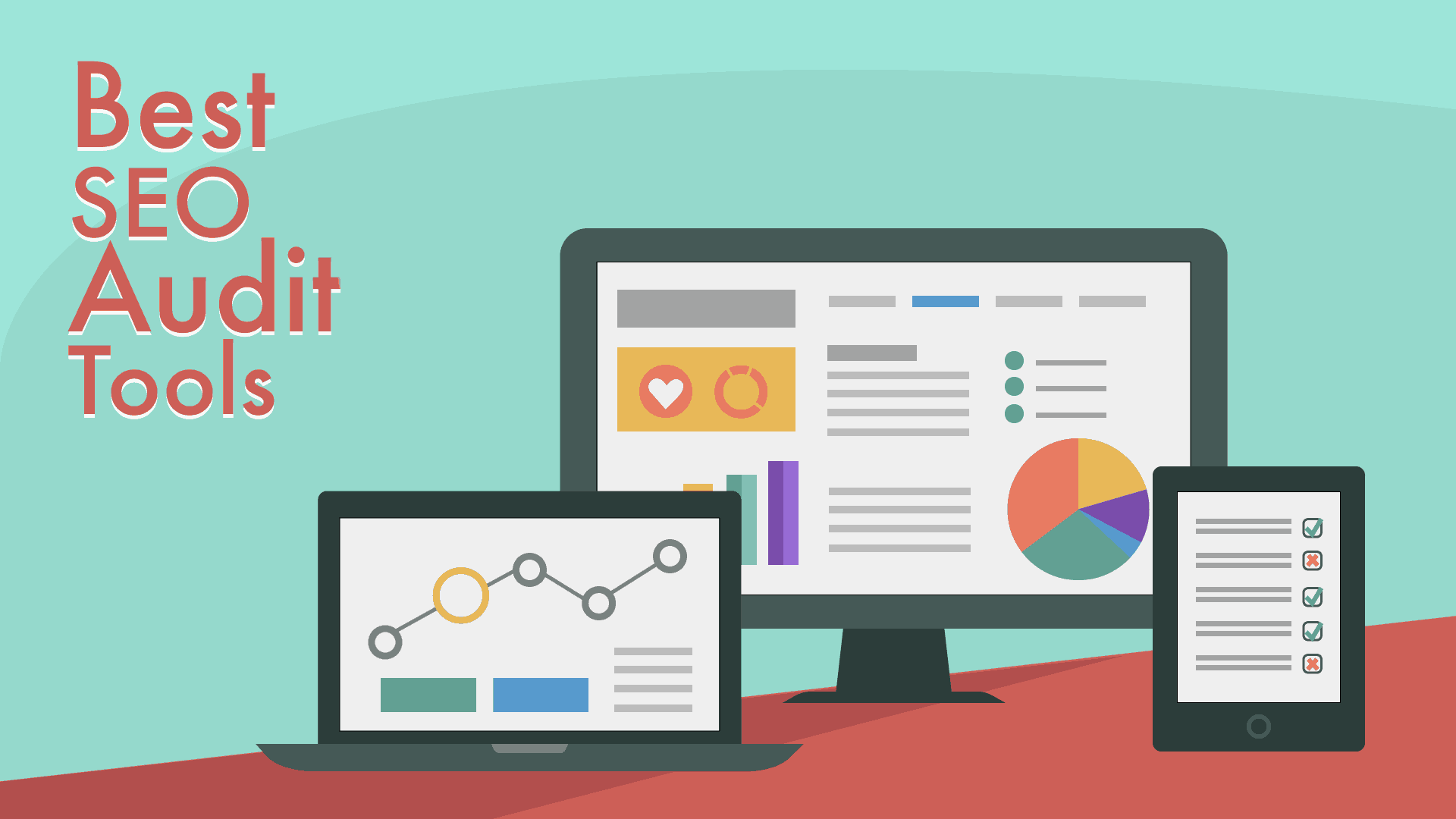 SEO (Search engine optimization) plays an important role in helping your website to rank higher in search engines like Google. Conducting an SEO audit on your website however, can be very difficult and time consuming. Thankfully, there are tons of SEO audit tools that can help you out. I compiled a list of the Top FREE SEO Audit Tools for website and mobile audits that can help you optimize your site.
SEO (Search engine optimization) plays an important role in helping your website to rank higher in search engines like Google. Conducting an SEO audit on your website however, can be very difficult and time consuming. Thankfully, there are tons of SEO audit tools that can help you out. I compiled a list of the Top FREE SEO Audit Tools for website and mobile audits that can help you optimize your site.
Website Audit Tools
Check out the SEO audit tools below.
1. Google Analytics
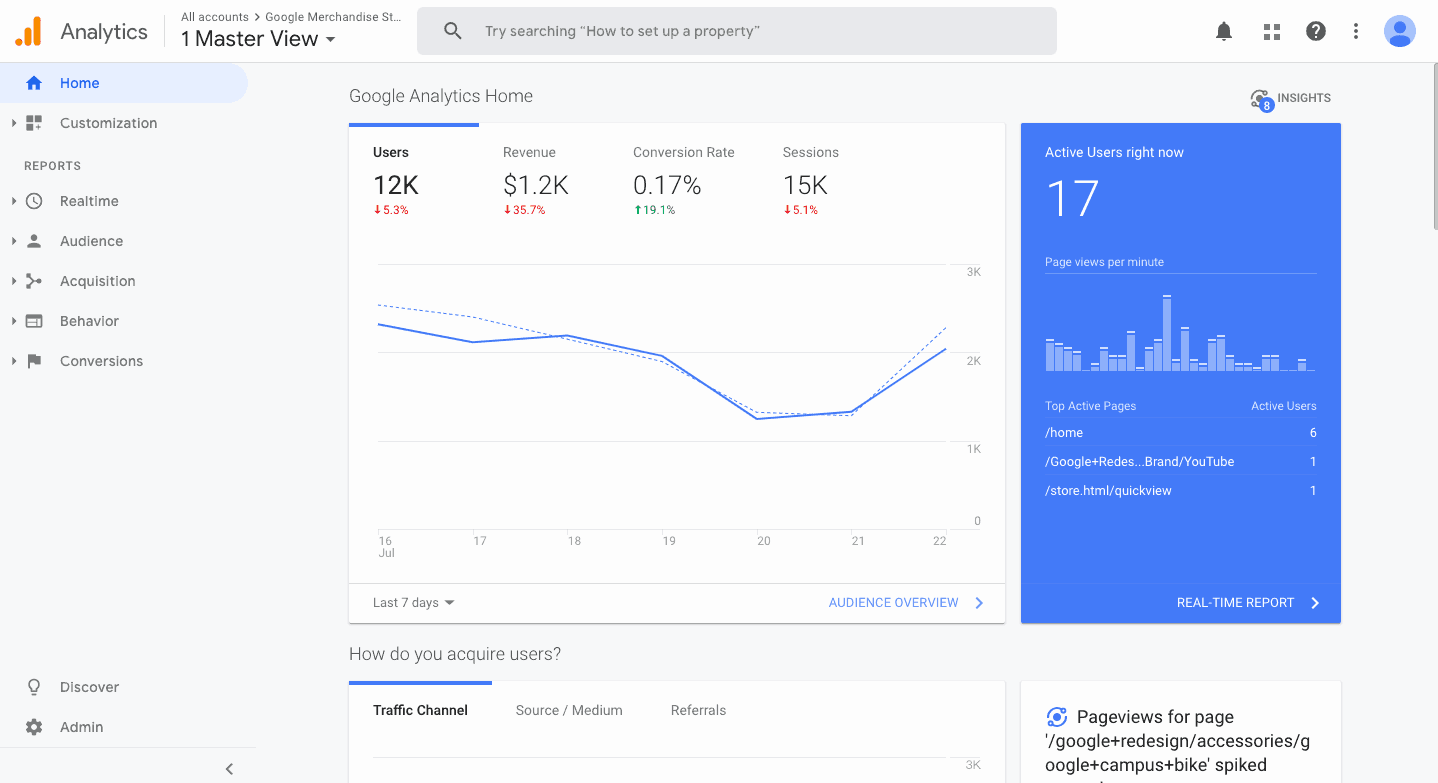 Google Analytics is a must-have tool for online marketers.
Google Analytics is a must-have tool for online marketers.
With Google Analytics you can do almost everything, from analyzing the trends and audience of your website (Trends & Analytics), to checking the site speed (Behavior – Site Speed). A great feature that Google Analytics provides is the Geographical data, which displays the geographical data of your audience per City, Country or Continent. Thereby you can better align your business and marketing strategy with respective regions.
Once a small piece of code is implemented in your website, the whole process will be automatic and can help you to save time and effort.
- Free version: Yes (not exceeding 5 million impressions per month)
- Export to PDF option: Yes
- Email audit option: Yes
- Download your audits: Yes
2. SEOmator
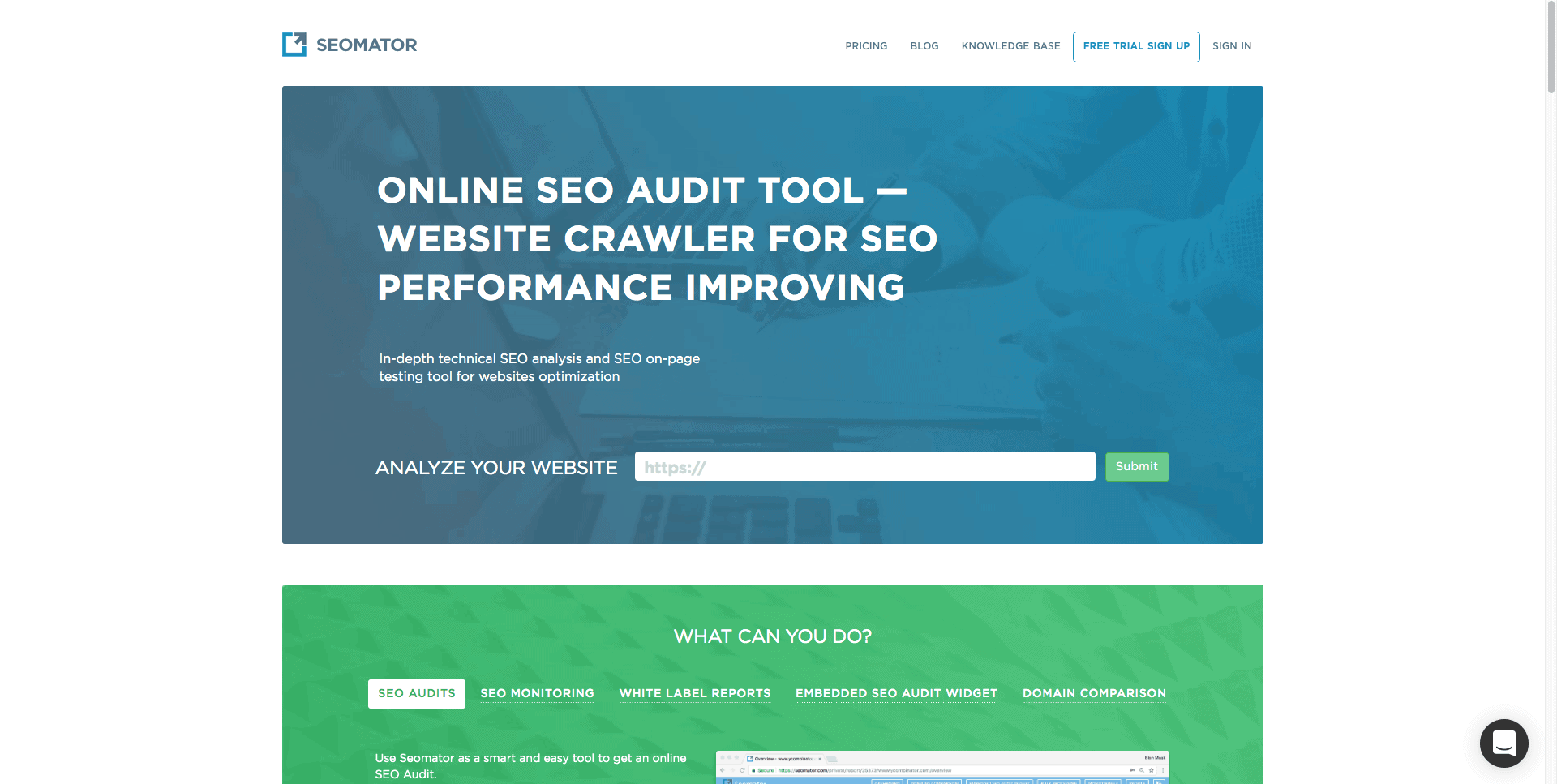 At first, Seomator might might not look like much, but try out the free trial and your might change your mind.
At first, Seomator might might not look like much, but try out the free trial and your might change your mind.
This tool crawls your entire website and provides a very comprehensive report about your on-page SEO. It analyzes more than 100 issues from categories such as social media, backlinks and mobile usability. Each issue detected will be accompanied by a solution based on SEO best practices.
Furthermore, the tool allows you to check your website content quality. The information includes duplicate content, unique content, similar or thin content. With this, you can easily filter out unnecessary content or optimize and re-publish that content.
- Free version: Yes (unlimited – 7 day trial – credit card needed)
- Export to PDF option: Yes
- Email audit option: No
- Download your audits: No
3. SEOptimer
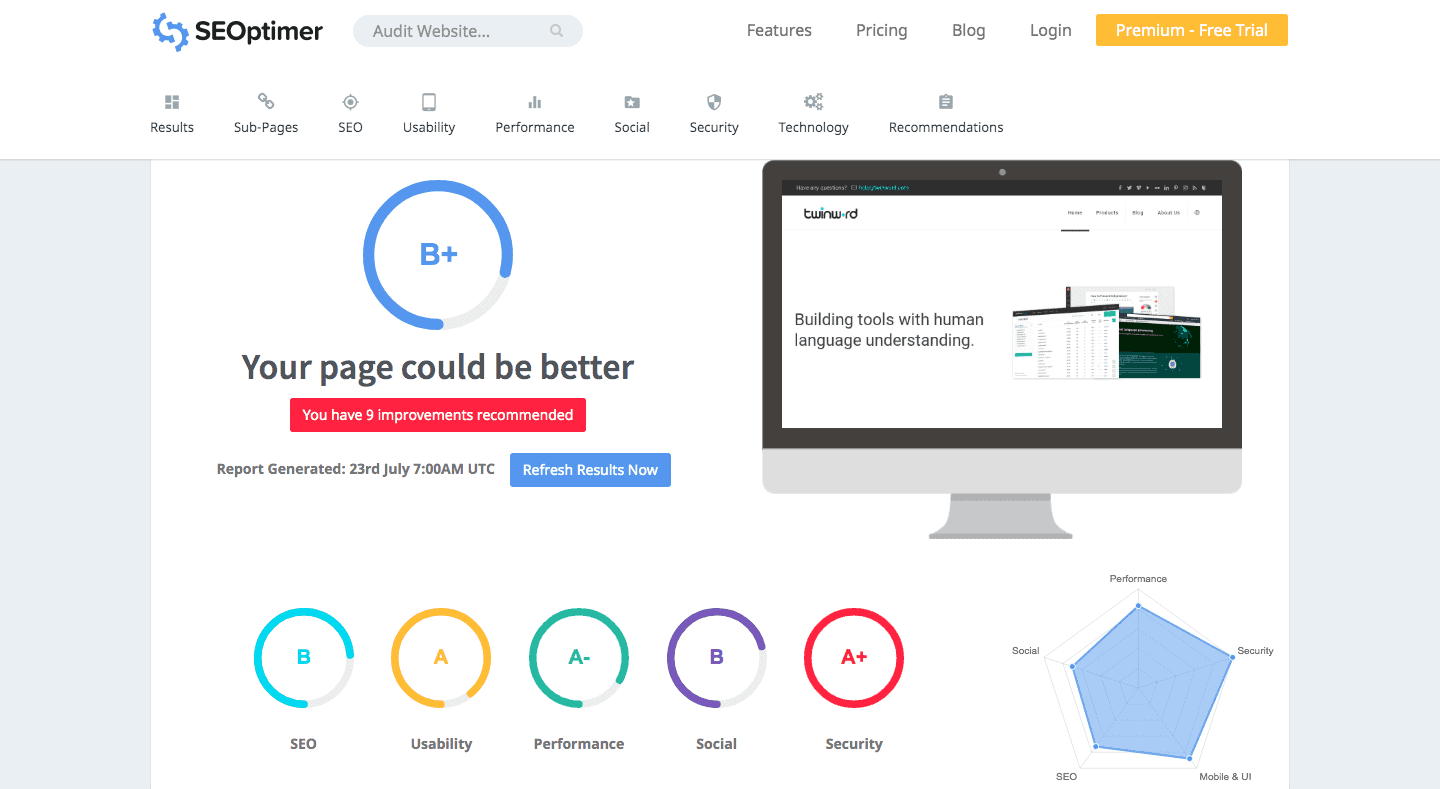
SEOptimer is another nice tool to use. This SEO audit tool gives you a quick look at your on-page SEO, with a report generated detailing your site’s Performance Issues, Social Media Issues, On-page SEO Insights, and Security Score. You can easily generate a report by the browser extension, available for Chrome, Firefox, and Opera.
Moreover, they provide a responsive test that shows if your website is tablet, mobile, laptop, and desktop friendly.
- Free version: Yes (14 day trial – no credit card needed)
- Export to PDF option: Yes
- Email audit option: No
- Download your audits: Yes
4. WooRank
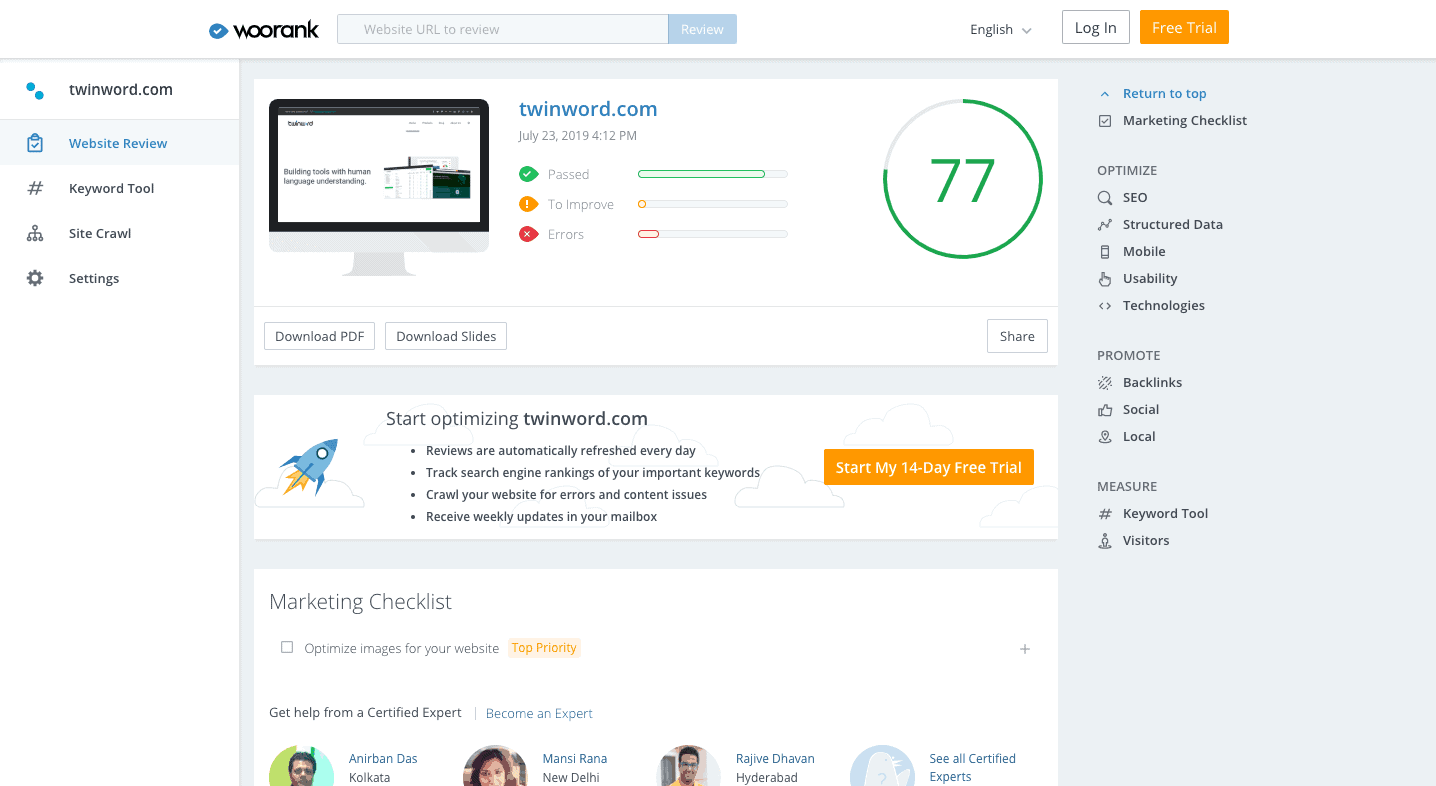 With WooRank you can get relevant recommendations for your top web pages. The tool provides you with the most important information plus tips to fix those problems on your website. A top priorities section is displayed to tells you which problems you should address first.
With WooRank you can get relevant recommendations for your top web pages. The tool provides you with the most important information plus tips to fix those problems on your website. A top priorities section is displayed to tells you which problems you should address first.
One interesting feature is the social share-ability pane, it contains social network data such as the number of likes, shares, comments, and bookmarks.
WooRank also offers a Chrome extension called SEO & Website Analysis that generates a very detailed report with a simple click on the icon. With this report you know exactly how to improve your website quickly.
- Free version: Yes (14 day trial – no credit card needed)
- Export to PDF option: Yes
- Email audit option: Yes
- Download your audits: Yes
5. Serpstat
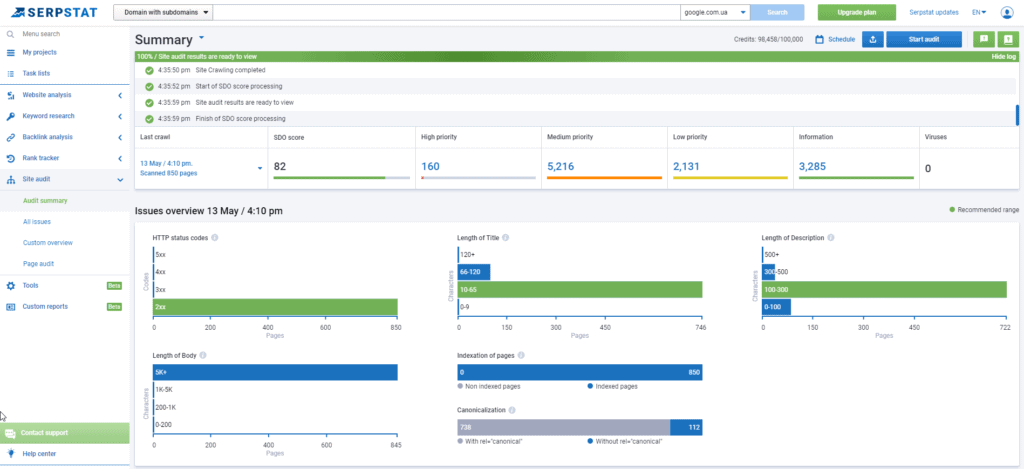
Serpstat is an all-in-one SEO-platform that helps digital marketers analyze websites and their competitors, keywords for SEO and PPC track positions, analyze backlinks and perform audit.
Serpstat’s audit report provides a list of technical issues found on the site, which are prioritized according to their severity. In the free version of the tool you have up to 10 requests to use in every module.
With Serpstat Site Audit, you can easily find all issues, estimate the level of site optimization, track the growth dynamics, and get recommendations on speeding up site pages.
- Free version: Yes (up to 10 requests per day of Site Audit, Backlink Analysis and Keyword Quality Checker 100 requests per day)
- Export to PDF option: Yes
- Email audit option: Yes
- Download your audits: Yes
6. Neil Patel SEO Analyzer
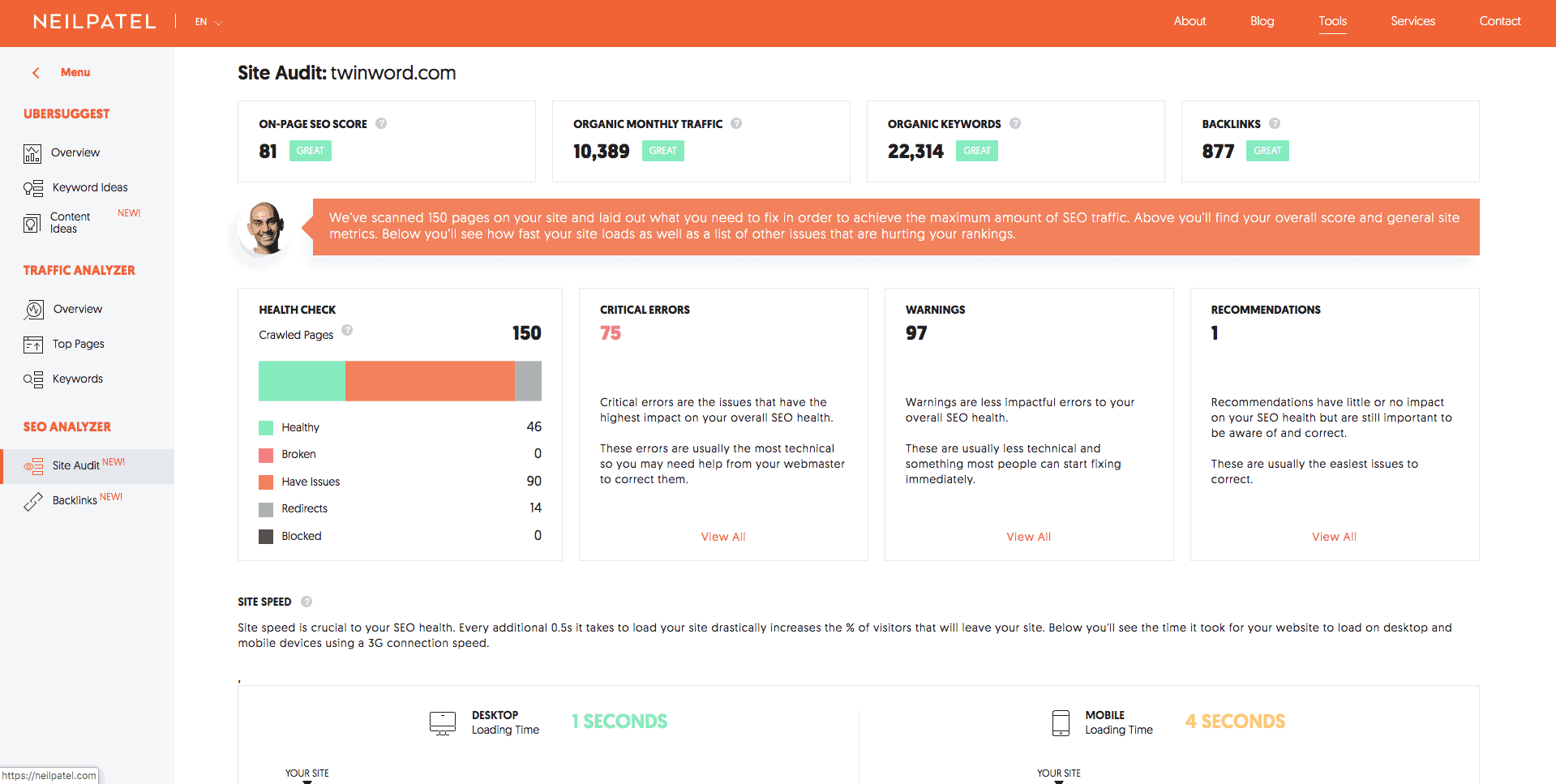 Neil Patel’s SEO Analyzer is a completely free SEO audit tool. The analysis addresses a list of critical factors, for example, Title tags, Meta description tag, or Robots.txt.
Neil Patel’s SEO Analyzer is a completely free SEO audit tool. The analysis addresses a list of critical factors, for example, Title tags, Meta description tag, or Robots.txt.
It also provides an interesting feature – competitive analysis. A detailed analysis will be done on your competitors, so you can easily compare your website and see where you need to improve.
Overall, the tool is very handy and user-friendly.
- Free version: Yes (unlimited – no credit card needed)
- Export to PDF option: No
- Email audit option: No
- Download your audits: No
7. Seobility
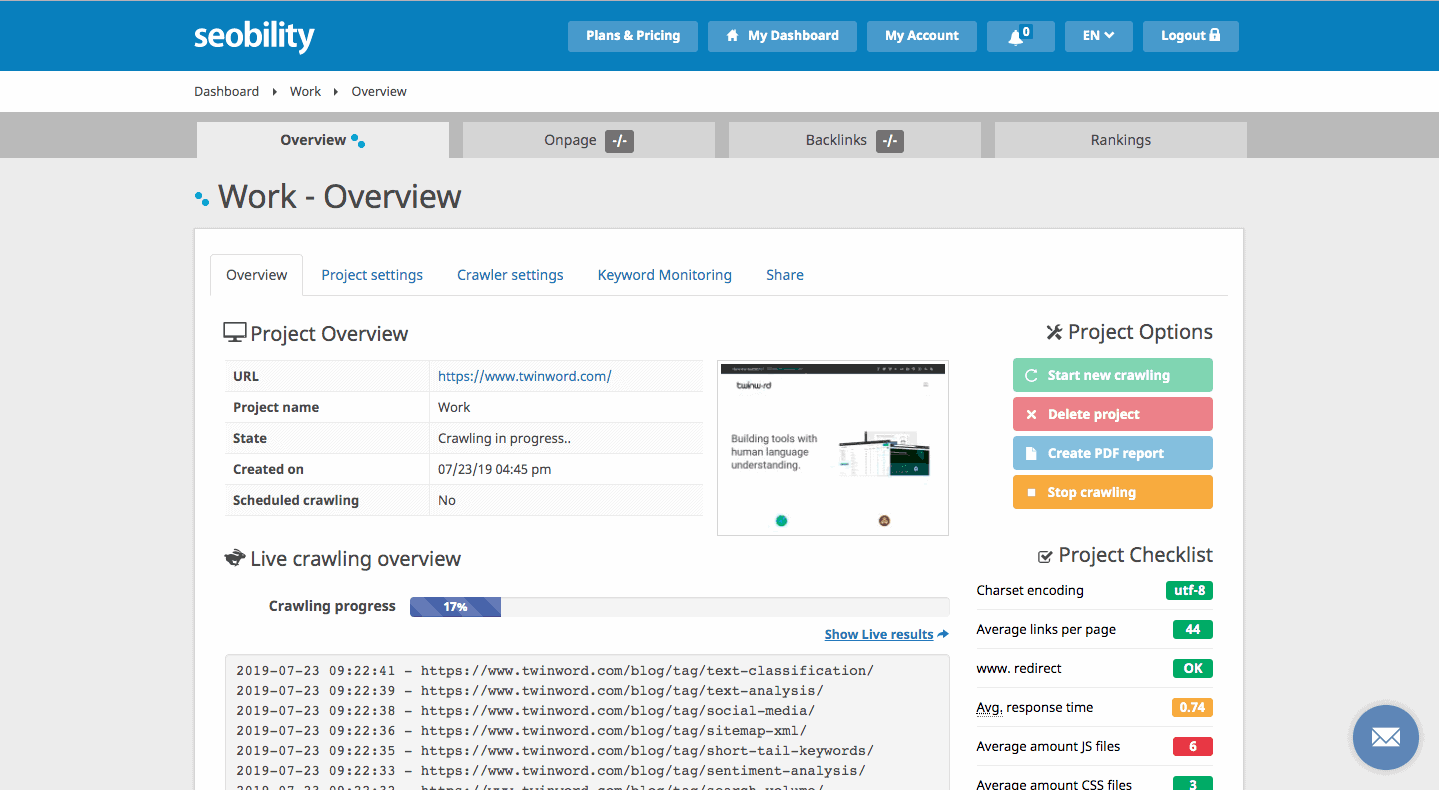 Seobility is a free SEO audit tool that crawls up to 1000 pages with the free basic subscription. The tool provides a full-rounded analysis for your website, identifying SEO issues your website has.
Seobility is a free SEO audit tool that crawls up to 1000 pages with the free basic subscription. The tool provides a full-rounded analysis for your website, identifying SEO issues your website has.
The best feature is the Content report, which provides a list of pages that have content-related SEO issues like keyword stuffing or thin content.
However, the free version only allows you to analyze 1 domain with the use of one crawler.
- Free version: Yes (unlimited – registration needed – no credit card needed)
- Export to PDF option: No
- Email audit option: No
- Download your audits: No
8. Linkio
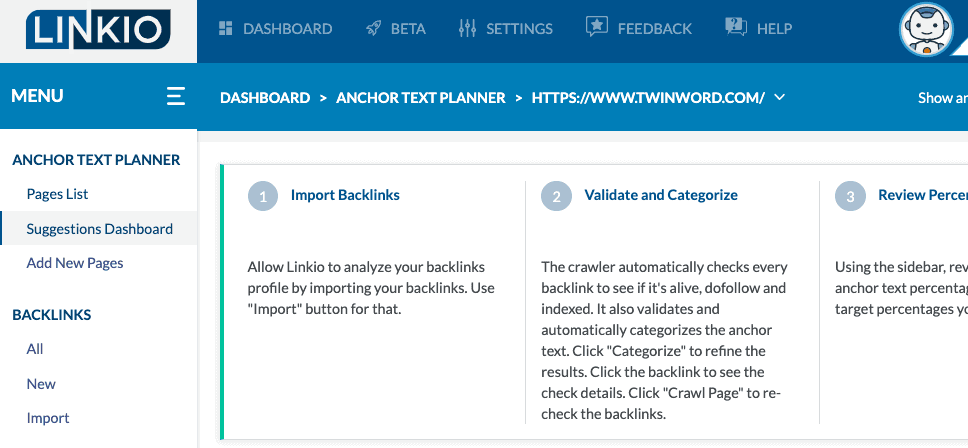
Linkio is a great backlink audit tool that gives you the perfect anchor text percentage and usage to get over your competitors very quickly and gain quality organic traffic to your website. Using the right anchor text when you’re doing an internal linking or link building strategy will have a great effects on your rankings and organic traffic, so its always a good idea to audit your current backlinks and anchor texts.
The tool has a free 7day-trial that allows you to fully test out all the functions.
- Free version: Yes (7 day trial – no credit card needed)
- Export to PDF option: No
- Download your audits: Yes
Mobile SEO Audit Tools
As already mentioned, mobile SEO is becoming more and more important for your website since nowadays most websites are accessed using mobile. Thankfully, there are several SEO audit tools that can help you with your mobile SEO audit.
1. Mobile Moxie Mobile SERPs Tool 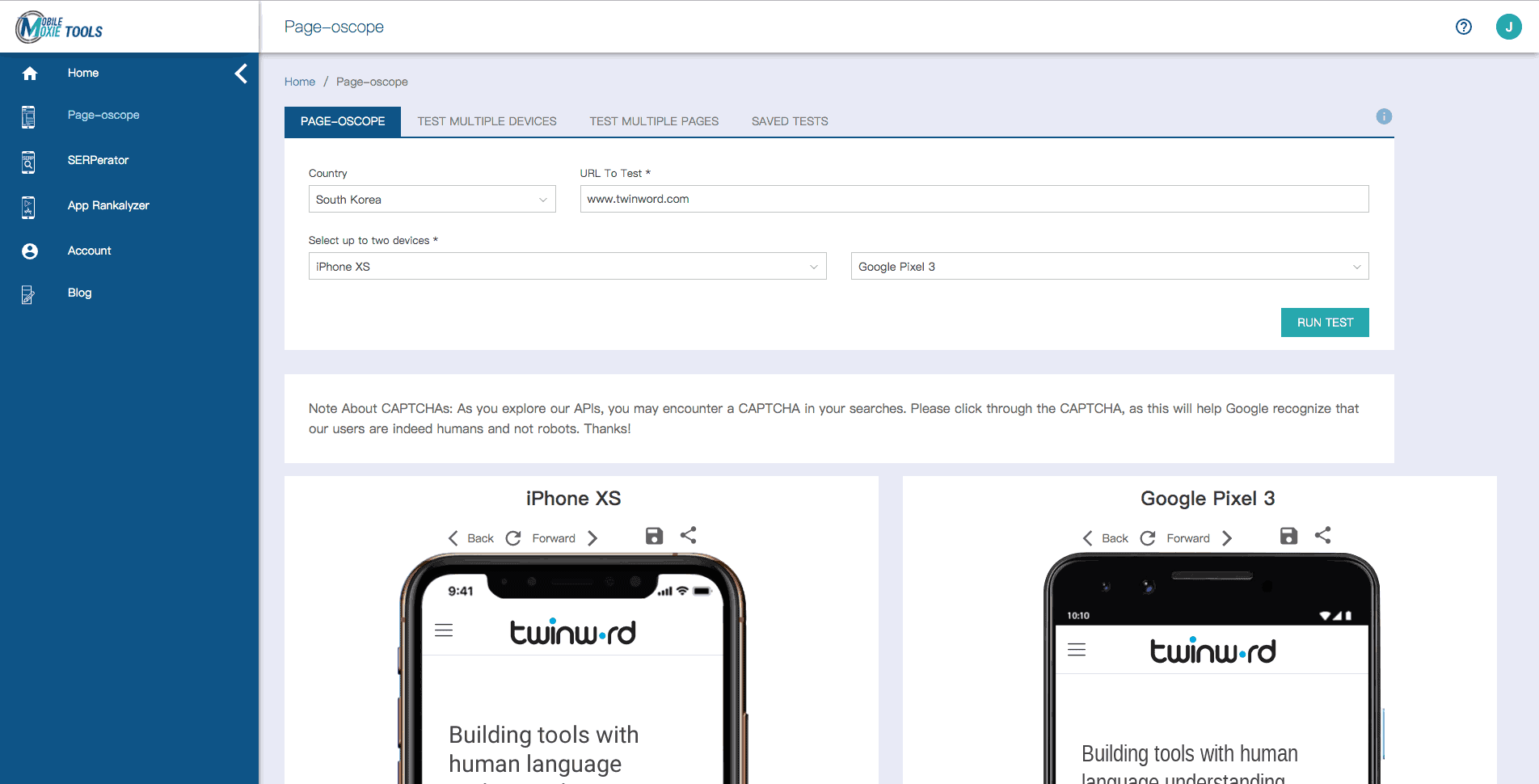
Mobile Moxie has a set of tools that can help you deliver a better mobile experience to your audience. The tools show what your website will look like on mobile with a huge selection of mobile phone screens to choose from.
It can also localize to any city in the world and help you check what your webpage looks like in those countries. This will be very helpful if you have websites in different languages and targeted towards different locations.
You can also save your test results and set it to run the test automatically on a weekly or daily basis so that you can compare your past and current results.
- Free version: Yes (7 days trial – registration needed – no credit card needed)
- Export to PDF option: No
- Download your audits: No
2. Google Mobile Website Speed Testing Tool
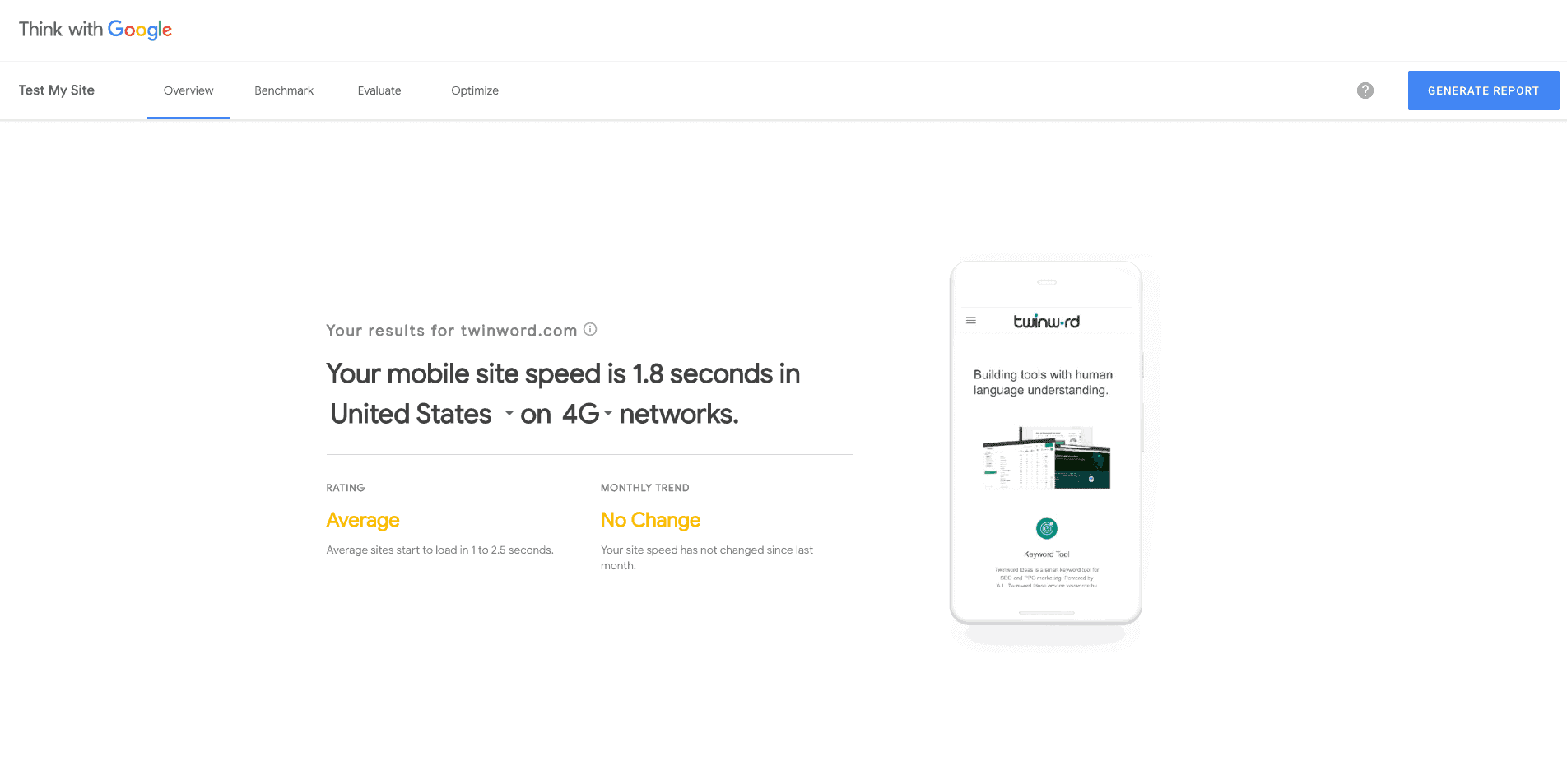
- Free version: Yes (unlimited)
- Export to PDF option: No
- Download your audits: No
3. Google’s Mobile Friendly Test
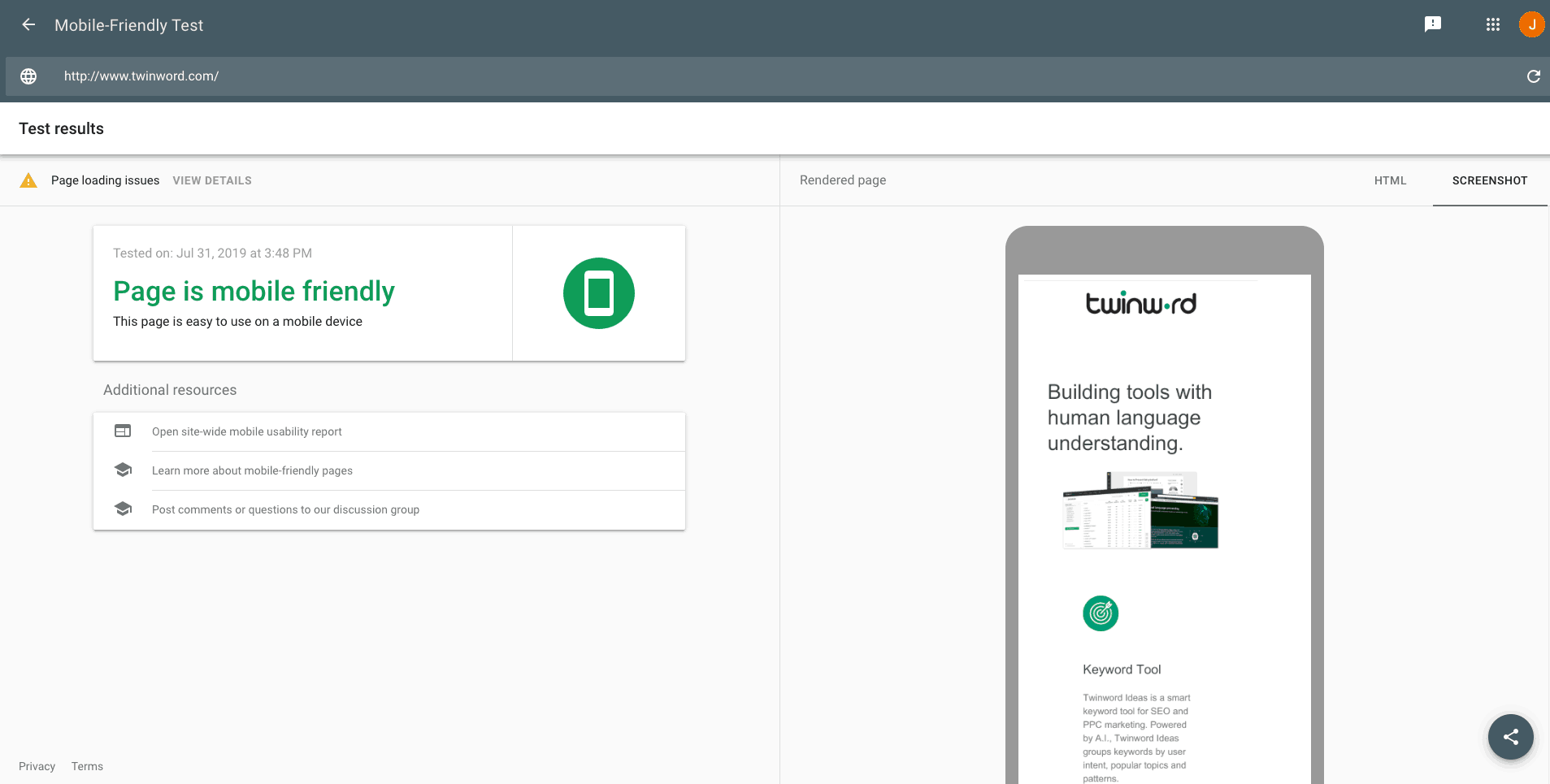
The Mobile Friendly Test offered by Google allows you to see how Google fetches your mobile site. It simply displays whether your website passes or fails their mobile friendliness standards, and shows more detailed data in a report that you can download.
To provide more assistance for creating a mobile friendly website, there is also a Mobile Friendly Websites Guide that helps you to optimize your website.
- Free version: Yes (unlimited)
- Export to PDF option: No
- Download your audits: No
4. Mobile-First Index SEO Page Audit
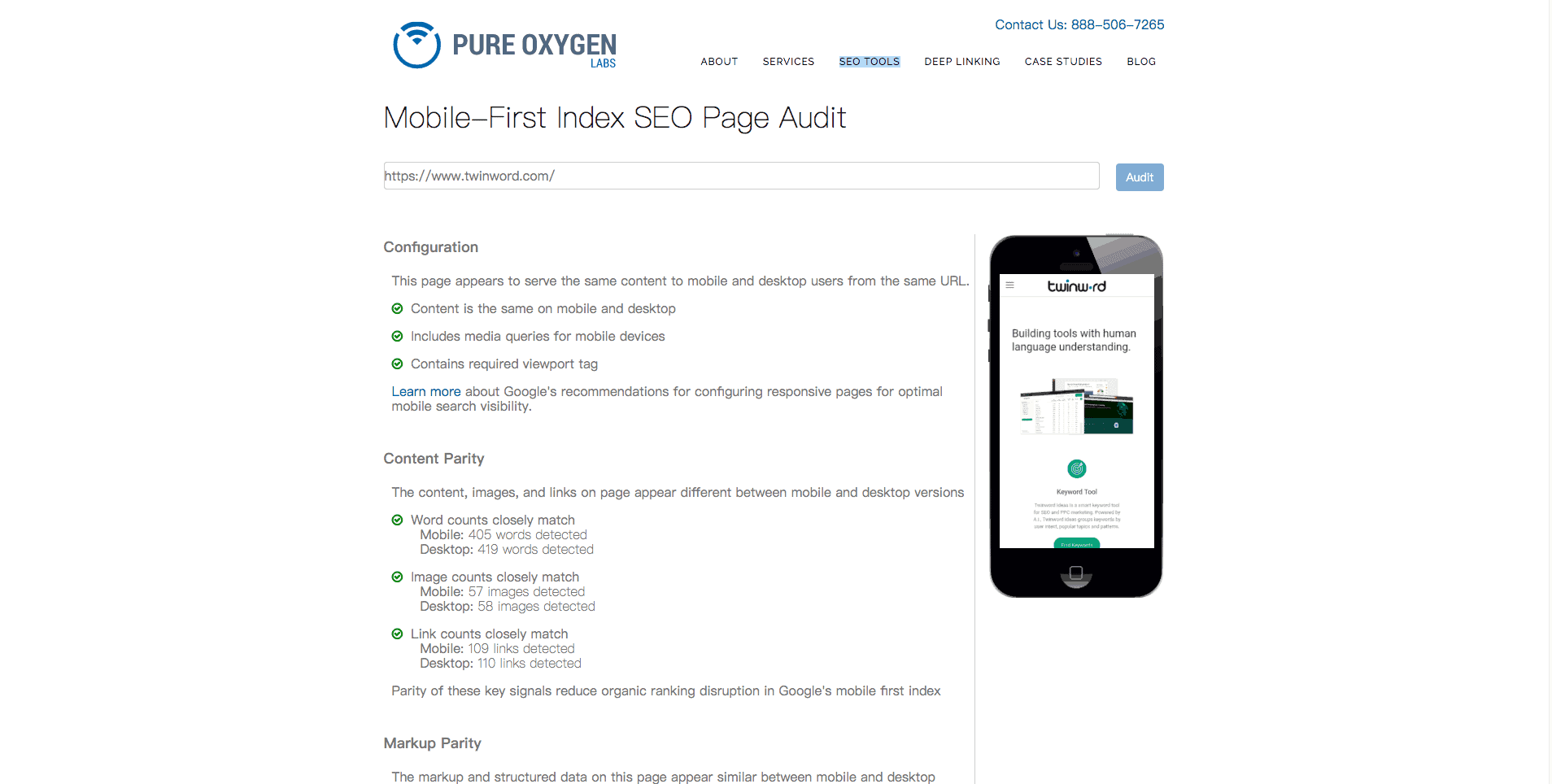
This tool can help you identify key technical and content discrepancies between your desktop version and the mobile version. Once you enter the domain, a report will be generated that provides you with all the information you need. The tool compares the content and markup of your desktop and mobile sites and gives a concise reference on how your site performs in terms of organic ranking. The result can help you boost the ranking and prioritize site changes.
- Free version: Yes (unlimited – registration needed – no credit card needed)
- Export to PDF option: No
- Download your audits: No
5. Varvy SEO Tool
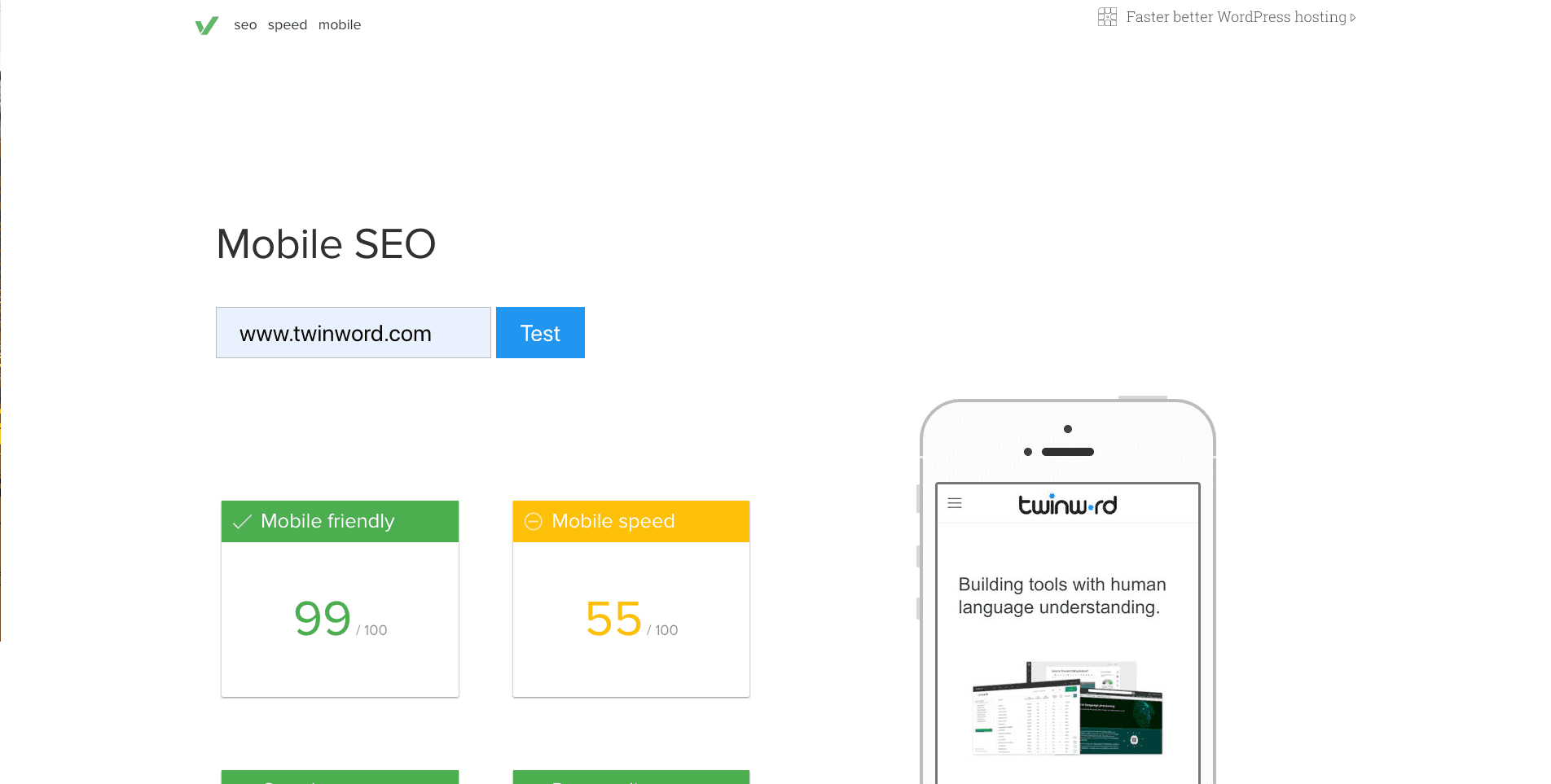
Varvy is an SEO audit tool that gives you a very detailed report of what your website is missing based on Google’s guidelines. It will show you exactly how your pages can become more mobile friendly and how to improve the user experience. Speed, Googlebot access, and markups are all included in the report next to a bunch of guidelines for your reference.
By following the suggestions and guidelines, you can easily reach 100% mobile friendliness.
- Free version: Yes (unlimited)
- Export to PDF option: No
- Download your audits: No
So, which SEO audit tool is the best?
Basically, it really depends on what you’re looking for. Each SEO audit tool has its own strengths and weaknesses and you are probably best off when you use a couple of them all together.
Personally, I like the WooRank and SEOptimer for desktop, Mobile Moxie and Varvy for mobile. All of them let you try the tool without signing up for a free trial and give you detailed reports about your website. The reports are detailed and easy to understand and provide useful suggestions on how to improve your site.
You can try out these tools and compare them with others to see if they can give you additional information about your website.
Tell us about your experience with these tools! If you have any suggestions, questions or recommendations, feel free to leave a comment down below.
Bonus Round: Twinword Ideas
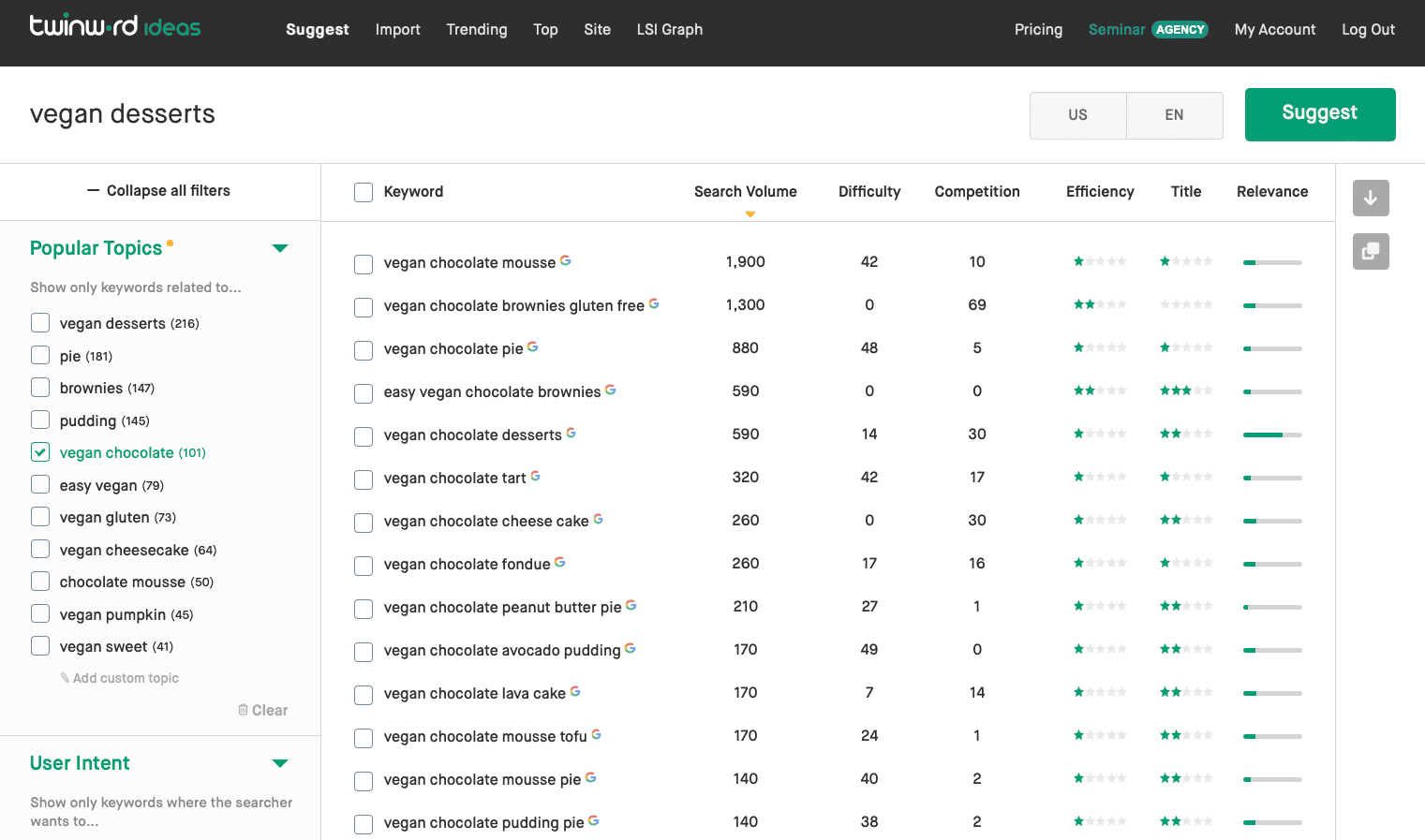
If you need help on your target keywords, our own keyword research tool Twinword Ideas can give you the best keywords for your content or webpage in seconds. This keyword research tool is for SEO and PPC marketing and all keywords can be sorted by search volume, competition, or relevance.
The tool also provides you with keyword and title scores, indicating the best keywords to use for your content or titles, as well as user intent filters such as ”get to know some information”, “searching for something to buy”, and “find a local place”.
If you are not familiar with keyword research and how to do it, then check out this article on How to Do Keyword Research with Twinword Ideas tool!
- Free version: Yes (No sign up required)
- Export to Excel option: Yes (Available with Pro and Agency plans)
- Email audit option: No
- Download your keywords: Yes (Available with Pro and Agency plans)
Check out other chapters in our series on technical SEO
Chapter 1: Why SEO is important
Chapter 2: 6 Steps to Improve Your SEO
Chapter 3: How to Audit Your Website for Free
Chapter 4: Free SEO Auditing Tools




14 Comments
It is an amazing post and you explained it in a detailed way. Nice to see this here. I will bookmark your blog for more details. Keep sharing new things like this.
Good list. You can also add SEOMator and Deepcrawl to this list.
The information provided by you in this article is very useful. One can get really effective results from this.
All are great tools for auditing websites.
Definitely, you have mentioned the very helpful information related to free SEO audit tools. Please keep sharing more articles like this.
Very helpful information, the information about free SEO auditing tools that you have provided is much useful in every SEO process.
Very Helpful and Informative post.
it’s Really Awesome information, Thanks for sharing.
Hі there, after reading this awesome post і am toо delighted to
share my ҝnow-hoᴡ here with colleagues.
Initial, the persons who search from the nearby places get the notion that you are nearby, so the possibilities of finding the enterprise raise.
Awesome Blog
very nice sir thanku…
Very useful information about free SEO audit tool, Every website need a SEO audit tool. But always need to care about to choose the right tool otherwise it can harm our website ranking and reputation.
thank you for providing to SEO audit tools