
What Are LSI Keywords And Why You Need Them
Before looking further into free LSI tools, you might still be confused about what LSI keywords are. If you are already a pro at SEO and are just here for the tools, you can skip this part. However, if not, here we go.
LSI stands for latent semantic indexing, and simply speaking LSI keywords are just related keywords. That includes not only synonyms of your topic, but also other words that would often occur when writing about that topic.
For example when your blog post is about “Apple”, search engines use LSI keywords to identify whether that post is about the fruit or the brand.
Accordingly, with the use of LSI keywords you help search engines to better understand your content, which will increase your content’s relevance for a specific topic and thus increases its ranking. If you want to know more, read about how to use LSI keywords!
Free LSI Tools
Now that we got the basic information out of the way, let’s not wait any longer but take a look at free LSI tools. These tools are in no particular order. If you are looking for a specific tool, you can refer to this table of contents.
Complete Tool List
Keys4up
Twinword Ideas LSI Graph
LSI Graph
Niche Laboratory
Semantic Link
LSI Keywords
Ultimate Keyword Hunter
Answer The Public
Keyword Tool
KWFinder
Conclusions
Findings
Comparison Table Of Free LSI Tools
1. Keys4up
Keys4up is a very simple LSI keyword generator that provides you with around 10 LSI keywords per search query. If you want to have access to the full keyword list you have to register with your mail address.
After some more search queries, however, the webpage wants you to share this tool on your social media to further receive the full keyword list, which is quite inconvenient.
It is possible to export either the full keywords provided or a selection of those as a CSV file. Further, the tool gives you the option to display LSI keywords containing either 1, 2, or more than 3 words. This makes it easy if you are specifically looking for short- or long tail keywords. A special feature of this tool is the “4Up” index which represents an indication of how often you should include that LSI keyword in your content.
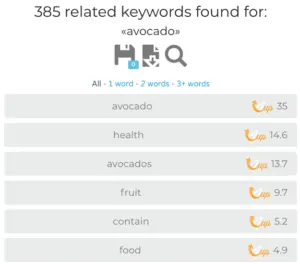
Of course, the number of how often you include a keyword in your content should also strongly depend on its length. However, especially for beginners this is a helpful feature.
Additionally, this LSI keyword tool has its keywords organized in a visually pleasing manner. So, if you are looking for a simple LSI keyword tool to boost your content, Keys4up might be the right tool for your LSI keyword research.
Usability: Very easy
No. of search queries: Unlimited
No of keywords: Unlimited after sign-up
Special feature: 4Up index
Biggest drawback: Even after sign-up additional actions are needed for continuous free usage
2. Twinword Ideas LSI Graph
Twinword Ideas LSI Graph is another interesting tool. Instead of a list, it visualizes the semantic relationships between keywords. You get an unlimited amount of search queries without any limit on generated LSI keywords.
Compared to all the other free LSI tools, Twinword Idea’s LSI Graph generates unique LSI keywords that are able to increase the relatedness of your content with your topic. Read more about how to use this LSI Graph to improve your content’s relevance.
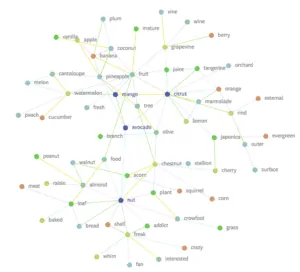
Additional to the LSI Graph you can also check out trending related keywords including information such as search volume, organic competition, paid competition and relevance. All of that information can be either visualized in a graph or downloaded as an Excel, CSV or Open Document file.
Next to that, Twinword Ideas can also generate keyword suggestions for your topic and lets you filter those by user intents such as know, do, and buy.
Overall, Twinword Ideas and its LSI Graph can not only find the right LSI keywords for your content, but can also assist your future content creation with its additional tools.
Usability: Easy
No. of search queries: Unlimited
No of keywords: Unlimited
Special feature: Visual LSI Graph
Biggest drawback: LSI keywords can’t be exported
3. LSI Graph
This LSI Graph is a simple yet commonly used free LSI keyword tool. Without signup you only get a few searches a day including around 50 LSI keywords each. Even after signup that daily search query limit increases only to around 20 search queries.
Further, this tool generates many long-tail keywords, meaning that a keyword usually contains at least three words, as well as questions and sentences that could be used as title inspiration.
In the screenshot below you can see that with “avocado” as the main keyword, LSI Graph would suggest to include keywords like “avocado health benefits” and “growing avocados”. Those suggestions could be used as the main topic of my blog post.
Therefore, this tool can be useful in the beginning stages of your content creation. However, considering the limited number of search queries, you have to be sure of which keywords you want to analyze.
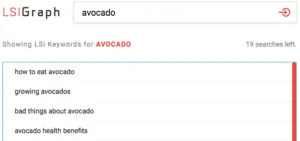
Unfortunately, LSI Graph does not give the option to export either the full generated list, or a selection of the list. However, the LSI keyword list can easily be copied and pasted into other documents.
As the tool is called LSI Graph, one might have expected some visual presentation of the generated list. But that is not the case. The tool does not have any special features and does not provide any additional information, but is very easy to use and does not require any specific skills or knowledge about SEO.
Usability: Very easy
No. of search queries: Around 20 per day
No of keywords: Around 50
Special feature: –
Biggest drawback: Limited search queries
4. Niche Laboratory
This free LSI keyword generator crates not only LSI keywords but provides you with a lot more information about your searched keyword. Such as, a list of top webpages, article ideas, long-tail keywords, resources, related niches, a brief competition analysis, and more. Hence, Niche Laboratory can be useful in the exploration stage of content creation.

The tool gives you more than 150 LSI keywords per search query, and even more can be unlocked by registering or by downloading the Pro version. Unfortunately, the list can’t be sorted and exported, but it can easily be copied and pasted into another file.

Although this tool displays unique information, a lot of it might not be useful for you. Also, the LSI keyword list itself does not deliver any additional information despite being ranked by relevance.
Overall, this tool is probably more helpful in the beginning stages of your content creation, as opposed to simply searching for LSI keywords after the full content has already been created.
Usability: Easy
No. of search queries: Unlimited
No of keywords: 150+
Special feature: Unique information
Biggest drawback: Not every information is useful
5. Semantic Link
Semantic Link is another simplistic free LSI keyword generator. Different from other LSI tools, Semantic Link analyzes text from the English Wikipedia to find pairs of words that are semantically related. It does so by using a statistical measure that is called MI, short for “mutual information”. Using this method, the LSI keyword generator provides you with the top 100 related keywords for each query.
A big disadvantage, however, is that the tool only analyzes keywords with at least 1,000 occurrences in Wikipedia. That results in this tool not being useful for numerous keywords. For example, the previously used search term “avocado” does not work with Semantic Link.
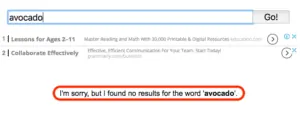
Another drawback is that the generated LSI keywords can’t be exported into a different file and are difficult to copy due to each keyword being a clickable button. All of this makes the usage of Semantic Link inconvenient despite its simplicity.
Accordingly, although Semantic Link might be an easy tool for occasional usage on popular topics, it certainly is not the best fit for discovering new topics.
Usability: Very easy
No. of search queries: Unlimited
No of keywords: Top 100
Special feature: –
Biggest drawback: Only keywords with at least 1,000 occurrences in Wikipedia can be analyzed
6. LSI Keywords
LSI Keywords is a simple LSI keyword and long-tail keyword tool that differentiates itself from other free LSI tools with additional features and information.
For each search query the LSI keyword generator displays up to 5000 Keywords and further provides the monthly volume, CPC and competition information for each generated keyword.

Interesting about this tool is that you can not only analyze one keyword, but 10 keywords at a time. This means that you could put all your main keywords into this tool at the same time to generate a more precise LSI keyword list for your content.
The full generated keyword list can be exported into an excel, CSV or PDF file. But, unfortunately, the tool does not have the option to export only a selected number of keywords. However, with the help of the search function, you can export a list of keywords containing a specific word.
Another helpful option is the country filter, which enables you to choose between either all countries, or one of the following countries: US, Australia, Canada, India New Zealand, South Africa, UK. You can also choose whether you want to generate a list of only LSI keywords, long-tail keywords, or both.
While using the tool, however, I noticed that if you decide to search only for LSI keywords, the tool sometimes does not provide any LSI keywords even for easy search terms such as “computer”. In combination with long-tail keywords it seems to be no problem, but that is certainly an issue to consider especially if you are a frequent user.
Usability: Easy
No. of search queries: Unlimited
No of keywords: Up to 5000
Special feature: Can analyze up to 10 keywords together
Biggest drawback: LSI search does not work for every word
7. Ultimate Keyword Hunter
The Ultimate Keyword Hunter is a unique free LSI keyword generator that you need to download and install before usage. Unfortunately, it is only available for Windows computers. This tool certainly is more difficult to use than most other free LSI tools and requires a few steps before you get to your LSI keyword list. But, a tutorial is provided on their webpage.
With the LSI tool being more complicated than others, it also comes with special features that can be helpful for your content creation. Basically, the tool analyses the up to 50 first websites that come up on google for the chosen keyword.
Based on that it generates your LSI keyword list. You can set how many pages you want the tool to analyze from 10 to 50, and you can also select the maximum words each generated LSI keyword is supposed to contain, with up to 10 words.
Following, the tool presents you the pages it is about to analyze, where again you can filter out specific sites that you don’t want to analyze. After the analysis has been completed, the keywords have been separated according to their length. Further, you receive the information about how often each keyword was found on all the analyzed pages, and on how many pages it occurred. With this feature comes the option to sort your keywords accordingly.
Additionally, you can filter for specific text that the keyword should contain, and the keyword list can be exported into a CSV file. Lastly, this LSI tool lets you directly analyze your written text with the generated keywords and indicates which LSI keywords have not been used so far.
All in all, Ultimate Keyword Hunter is a great all-rounder with many added features that can be handy if you are a frequent and slightly more advanced user.
Usability: OK
No. of search queries: Unlimited
No of keywords: Unlimited
Special feature: Direct text analysis
Biggest drawback: Not available for Mac and needs to be installed
8. Answer The Public
You might have heard already about Answer The Public as a keyword suggestion tool, but in fact it can also function as an LSI keyword generator as it gives you related words for each search query. In total, this tool generates questions, keywords containing prepositions, comparisons, an alphabetical keyword list, and last but not least, related keywords.
All of these can be either displayed visually, or in list format, and the keywords can be downloaded as a CSV file, while images can be saved as pictures. Unfortunately, the related keywords section itself is only around 20 keywords, however, with the help of all the other suggested keywords you can find enough related keywords to use in your content.
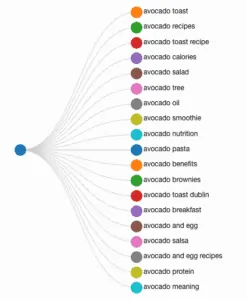
Although the number of different keywords might be a bit overwhelming at first, the tool is easier to use than expected. Also, depending on your preference you can choose between visual presentation of the keywords or a simple list format.
Unfortunately, the free version lets you analyze keywords only with data from the UK and in English, which can be a huge drawback when you are targeting a specific country other than the UK.
Usability: Easy
No. of search queries: Unlimited
No of keywords: Around 20 related keywords
Special feature: Visual representation
Biggest drawback: Keywords get analyzed only with data from the UK
Other Free Alternatives
Next to these LSI tools, there are also several free keyword suggestion tools that can help you with your LSI keyword selection. As there are numerous keyword suggestion tools this blog post only covers a few, but in general you can do this with most keyword suggestion tools. So, in case you already have a favorite one, this section might help you to utilize them for your LSI keyword generation.
9. Keyword Tool
The free version of Keyword Tool is, as already mentioned, not a designated LSI tool but can act as a simple alternative. It uses Autocomplete to generate keyword suggestions mostly longer than one word, as well as questions and keywords that include prepositions.
As seen in the example below, for the search query avocado, it suggests that keywords like toast, nutrition, tree, and recipes, are keywords I might want to include in my content to increase its relevance to Google and other search engines.
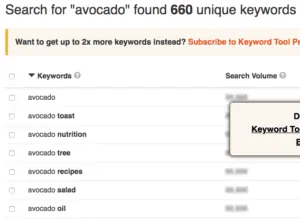
The tool can generate more than 500 keywords either from Google, Youtube, Bing, Amazon, Ebay, or the App Store, and is specific to the country and language you choose. This can help you to specify your content for a specific platform as well as for a specific country. Unfortunately, it is not possible to select all countries and languages at the same time, but you have to decide on one.
The amount of search queries is unlimited, and the free version of this tool does not provide you with any additional information about the generated keywords. However, you can export or copy either the full list of keywords, or a selection of it, which is very convenient, and you have a search option to filter out keywords containing specific terms.
Another additional feature of this tool is the negative keyword function, which lets you exclude unwanted keyword results. Respectively, the free version of this tool can be useful for you despite it not being an actual LSI keyword generator. Specifically, the platform and country filter are helpful to optimize your content.
Usability: Very easy
No. of search queries: Unlimited
No of keywords: 500+
Special feature: Platform filter
Biggest drawback: –
10. KWFinder
Another great keyword suggestion tool to satisfy your LSI keyword needs is KWFinder. Similar to Keyword Tool, this LSI tool generates keywords mostly containing more than one word, making it easy for you to generate the right words to use in your content.
The free version of KWFinder gives you only a few search queries per day that include around 50 generated keywords each. Further, you can choose between suggestions, autocomplete, or questions, and you can filter for countries and languages including the option to search for any country and any language.
With the help of additional filters, you can include or exclude keywords from your generated list, or filter according to number of words and other factors. The full list of keywords or a selection of it can be copied or exported as a CSV file.
As seen in the example below, when using autocomplete for the search term “avocado” the tool provides you with the same keywords as Keyword Tool, which is expected as they both use Google Autocomplete to generate these words.
With this tool, however, you can also access additional information such as search volume, Cost Per Click, level of competition in PPC (Pay Per Click), and keyword difficulty, which can suggest you to use some words more often than others.
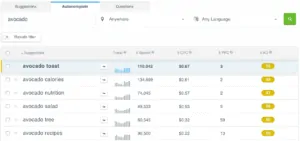
Because this tool also generates questions and general keyword suggestions including Keyword SEO Difficulty scores, it is a great tool during the beginning stages of your content creation or when you are searching for new topics to endeavor.
For the topic “avocado” KWFinder tells me that it will be hard to rank high for this topic. It also shows me the currently highest-ranking websites for avocado including lots of information about their website strength. Accordingly, I might decide to either change my topic or to target a more specific keyword.

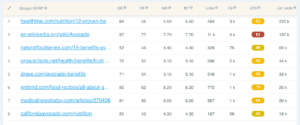
All in all, KWFinder is another all-rounder that can help you with your overall content creation as well as with your LSI keyword research. The only drawback is the free daily limit of search queries with the limited number of generated keywords. So, if you are a frequent user of this tool you might consider upgrading to one of the paid accounts to make full use of this tool’s potential.
Usability: Easy
No. of search queries: A few per day
No of keywords: Around 50
Special feature: Keyword difficulty and level of competition in PPC
Biggest drawback: Only 5 daily search queries with limited amount of keywords
Findings
Since you made it to the end of the list you might already know which of the tools is right for you. But if not, let me give you a brief recap. In general, it is important to consider how often you will use the tool and what you are going to use it for. The following table compares all free LSI tools.
Comparison Table Of Free LSI Tools
| Free LSI Tools | Usability | Search Queries | Keywords | Special Feature | Drawback |
| Keys4up | Very easy | Unlimited | Unlimited | 4Up index | Additional actions needed for continuous usage |
| Twinword Ideas LSI Graph | Easy | Unlimited | Unlimited | Visual graph | No export of LSI keyword list |
| LSI Graph | Very easy | Around 20 per day | Around 50 | – | Limited search queries |
| Niche Laboratory | Easy | Unlimited | 150+ | Unique information | Miscellaneous information |
| Semantic Link | Very easy | Unlimited | Top 100 | – | Only keywords with at least 1,000 occurrences in Wikipedia can be analyzed |
| LSI Keywords | Very easy | Unlimited | Up to 5000 | Can analyze up to 10 keywords together | LSI search does not work for every search term |
| Ultimate Keyword Hunter | OK | Unlimited | Unlimited | Direct text analysis | Not available for Mac and needs to be installed |
| Answer The Public | Easy | Unlimited | Around 20 | Visual representation | Keywords get analyzed only with data from UK |
| Keyword Tool | Very easy | Unlimited | 500+ | Platform filter | Not actual LSI tool |
| KWFinder | Easy | Few per day | Around 50 | Keyword difficulty score and competition level in PPC | Not actual LSI tool and limited daily search queries |
Which Tool Should I Use?
If you just want a very quick and easy list of a few LSI keywords to include into the blog post you have already written, you might want to try out Keys4up or Twinword Ideas LSI Graph.
If you are still within the early stages of your content creation, LSI tools that provide not only LSI keywords but give you access to more information, as well as keyword and topic suggestions can be helpful for you. In that case, check out Twinword Ideas or Answer The Public.
If you want a more advanced tool check out the Ultimate Keyword Hunter.
Overall, any of these LSI tools can be a great addition to your SEO journey if it fits your needs. I hope this blog post was helpful to find the right free LSI tool for you.
Good luck with your LSI keyword research!

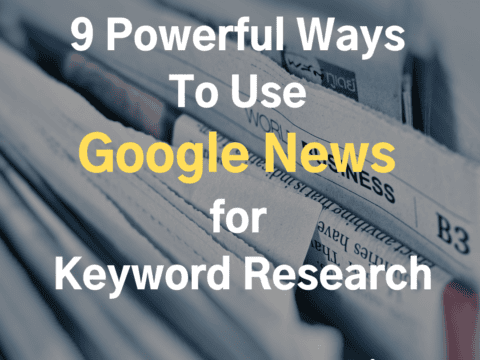
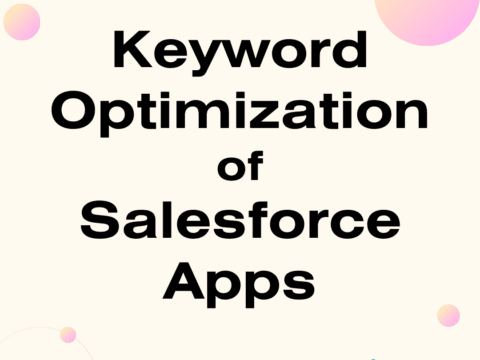

10 Comments
Thanks for sharing the keywords tool. I am also looking for tools for finding LSI keywords for my virtual assistant website.
Thank you for your great blog post on lsi tool. It has help me to get some lsi tools that I will love to “test” and probably add to my list.
Thank you for this very in depth review of LSI keyword research tools. I am just learning of the term today, so I find it very informative and helpful. I will be checking them all out over the next month or so, just to get a large range of keywords and LSI to work with. You have have obviously done YOUR research, and I thank you for that.
this is very good Article and LisGraph is very power full keyword research tools.
Great article but why the URL of the tools isn’t mentioned. It just a lot of work.
Hi Rana,
Thanks for your comment, glad you like the article. The link is implemented in the heading of each tool, simply click on the heading that says the name of the tool and you’ll automatically be directed to their website. You can also click on the tool name in the comparison table at the end of the post.
I hope this helps!
Best regards,
Denise
I was looking for information on selecting LSI and your material helped me a lot. It’s a pity that only the Ultimate Keyword Hunter is suitable for the Russian language
This article is really helpful for me.
Firstly I would like to says thanks to the author Denise Wilhaus for spending such effort to write such a comprehensive studies about LSI tools. I am currently doing some research and spending a lot time finding one of the best tool that more suitable for Singapore market. Before I read your blog, I only knew few brand such as LSI Graph, Semantic Link and KWFinder, I was using paid account for KWFinder, however I find the database still not that perfect for me. Now I am going to try out twinword it seems like supporting Singapore data. Once again Thanks to this wonderful blog and author 🙂
I found this post very useful. I personally like kwfinder and lsigraph. thanks