Tags VS. Hashtags: We know it sounds confusing.
What is the difference between tags, hashtags and categories? As if that wasn’t confusing enough, there has to be different social media platforms like Twitter, Facebook, LinkedIn, Google+, Instagram and so on, to add on to the complication. Can my Twitter hashtag be found by conducting a similar hashtag search on Facebook and vice versa? Is there an expiry date to tags? How can I utilize hashtags, tags and categories for Search Engine Optimization? Let us address each question in detail.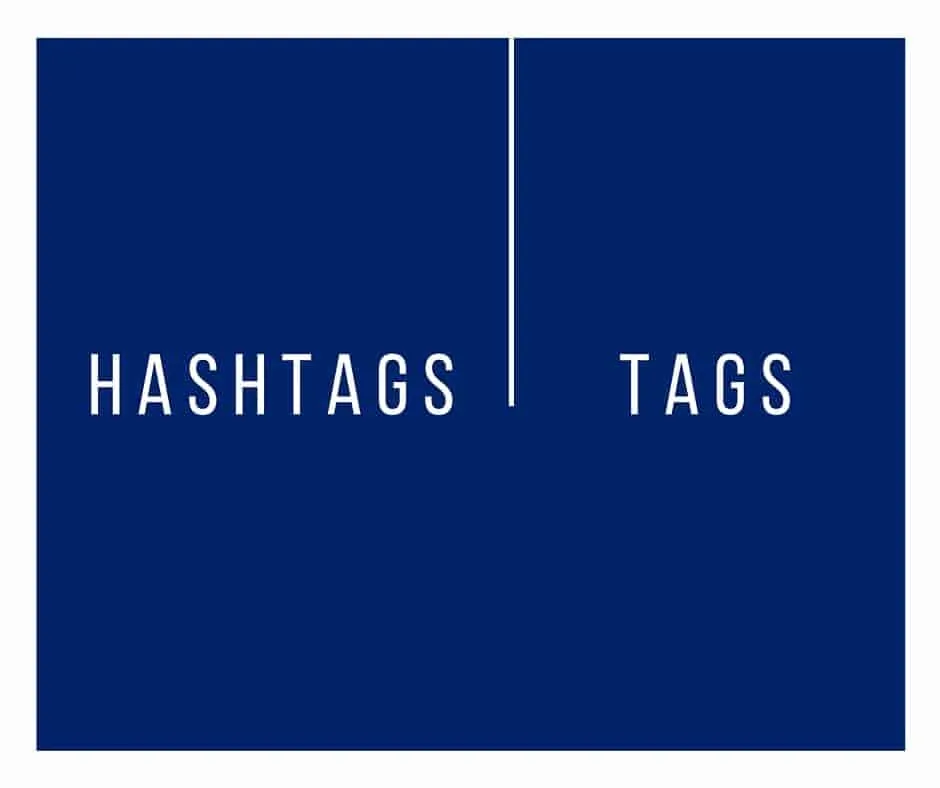
The difference between Tags, Hashtags and Categories.
The differences between tags, hashtags and categories aren’t always very clear.
According to the dictionary, a Hashtag is:
(on social-networking websites) A word or phrase preceded by a hashmark (#), used within a message to identify a keyword or topic of interest and facilitate a search for it.
Categories (on blogs and websites) are used to sort and group content into different sections. As categories are broad topics such as for example “General SEO”, “Content Marketing”, or “Books”, they are supposed to identify what your blog is about. Therefore, categories are supposed to give more structure, and help users to find the kind of content they are interested in.
Tags are far more specific and detailed than categories, such as a specific movie genre, artist, marketing technique, and so on. Basically, tags are labels attached to your blog post.
To summarize, a hashtag is a tag with a hashmark that is used within social networking websites such as Twitter. Tags and categories, on the other hand, are used for blogging purposes. While categories are supposed to give structure to the site, tags are very specific for each blog content and more unique.
Find out more about Tags and Categories.
Can my Twitter hashtag be found by conducting a similar hashtag search on Facebook and vice versa?
The answer is no. Well, we cannot imagine the chaos if that is made possible. But you may ask, what about conducting a Google search on a specific hashtag? Sure. The results fortunately, are returned in an organized manner. For example searching the hashtag for Oktoberfest returns the following:
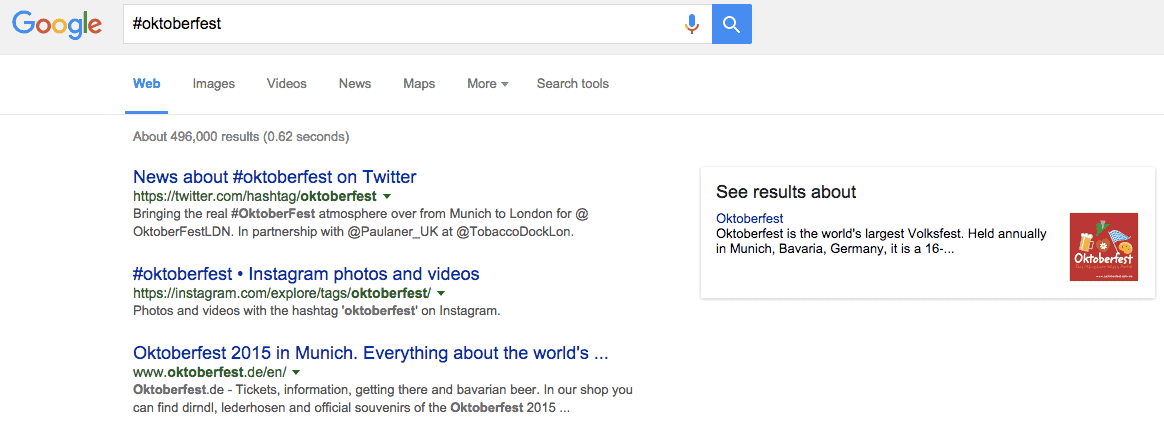
Hashtag results are classified according to different social media platforms: Twitter, Facebook, Instagram and etc.
Is there an expiry date to tags?
There are no expiry dates to tags. In fact, in terms of content marketing, tags precedes hashtags in the sense that it covers the broad topic of the information. Tags prove to be helpful in the long run, bringing in inbound leads. Hashtags on the other hand, works better on trending events or current issues/topics (which has the potential to die down after a period of time). An example of a tag and a hashtag for this wikipedia extracted text will be as follows:
“Held annually in Munich,Bavaria, Germany, it is a 16-day folk festival running from mid or late September to the first weekend in October, with more than 6 million people from around the world attending the event every year. The Oktoberfest is an important part of Bavarian culture, having been held since 1810. Other cities across the world also hold Oktoberfest celebrations, modeled after the original Munich event. This year, Oktoberfest will be held in …”
Tags: Germany, Festival, Beer, Cultural Events, and etc
Hashtags: #Oktoberfest2015 #OktoberfestMunich, and etc
How can I utilize hashtags, tags and categories to increase SEO?
While it is really important to make full use of the correct hashtags and tags for SEO, it is also important to keep in mind that too many hashtags and your posts (regardless of which social media platform they are on) will start to look spammy. Here are some summarized tips for takeaway:
- Select good broad tags with high SEO scores for your content. (It is important not to assume which keywords are good based on your own judgement. Utilize a free keyword research tool to find popular search terms.)
- Research on which are the trending hashtags for each social media platform. (Take note that hashtags are timely)
- Categorize your posts in simple yet concised categories for easy website navigation. (For example at Twinword, we classify our posts under FAQ/Company Information, Marketing, Semantic Search, Technology Talk, Technical Stuffs, Infographics, Writing, Miscellaneous and etc.)
- Exploit text understanding APIs for tags suggestion. (Topic Tagging API, Text Classification API)




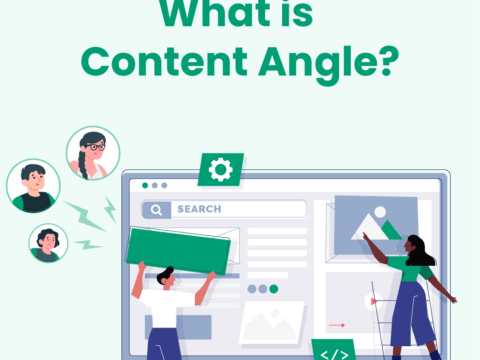
3 Comments
Hi,
Pretty! This was an extremely wonderful post. It was definitely informative
Thanks for sharing!
great write
That is really attention-grabbing, You’re an overly
skilled blogger. I have joined your rss feed
and look forward to seeking extra of your wonderful post.
Also, I’ve shared your website in my social networks