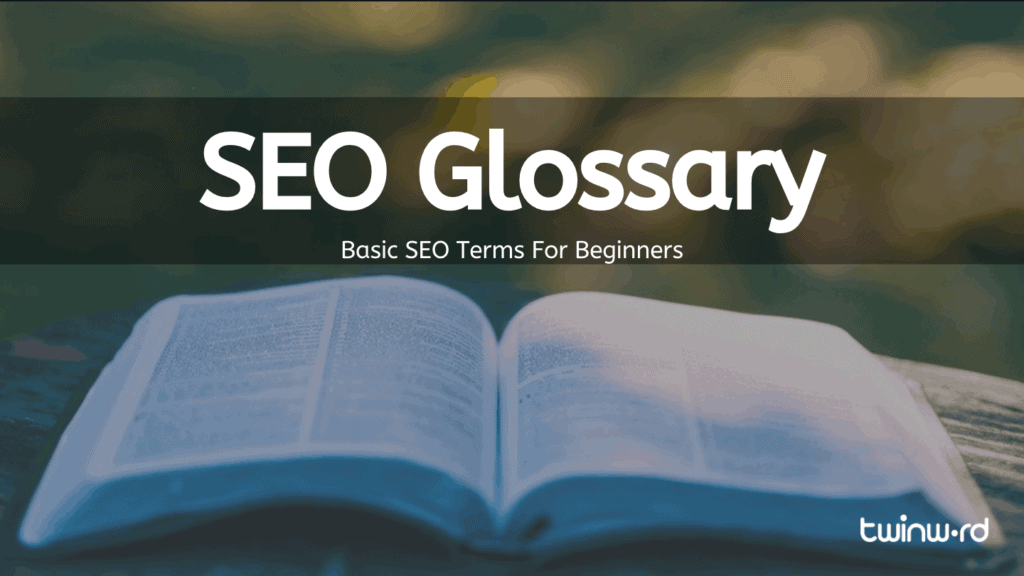
If you’re new to search engine optimization (SEO), you’d often find that SEO uses new and difficult jargon and terms that make it difficult to understand what SEO is all about. That’s why we developed this SEO glossary for beginners. This basic glossary covers all the essential and basic terms that you need to know to better understand SEO.
SEO Glossary Table Of Contents
1. Basic Search Engine Optimization Terms
Search engine optimization (SEO): The process of improving a website to maximize its visibility in search engines.
Search engine: Search engines such as Google, Yahoo, and Naver.
SERP: Search Engine Results Pages (SERP) are the pages displayed by search engines after searching for something.
On-page SEO: Optimization practices that take place on your websites, such as using SEO keywords, and optimizing your title and meta description tags.
Off-page SEO: Optimization practices that take place outside of your website, such as backlink building.
On-SERP SEO: Optimization practices that take place in search engine results pages.
Black hat SEO: SEO practices against the guidelines set by search engines. Learn more about black hat SEO.
White hat SEO: SEO practices recommended by search engines. Learn more about white hat SEO.
Grey hat SEO: SEO practices that fall in a grey area between black hat and white hat SEO.
Crawling: The process by which search engines discover new or updated webpages.
Featured snippets: Organic answer boxes that appear at the top of the SERPs for certain queries.
Image carousels: A collection of images in a certain SERP that is scrollable from left to right.
Indexing: The practice of analyzing and storing crawled pages to search them quickly.
KPI: Key Performance Indicator (KPI) is a key standard that individuals or organizations can use to evaluate achievements objectively to reach their goals.
Local pack: Location-based results provided by Google that shows local businesses considering the location and query of the searcher.
Organic: Naturally earned and un-paid placement in search results, as opposed to paid advertisements.
People Also Ask boxes (PAA): A collection of additional questions related to the query and their answers, which are displayed in a drop-down list on the SERP.
Query: Words typed into the search bar.
Ranking: The order of search results on SERPs, which is based on the relevance to the query and quality of the content.
Traffic: The number of visits to a website.
URL: Uniform Resource Locators (URL) is the location or address for an individual content or website on the internet. The URL for each content needs to be unique.
2. Search Engine Terms
Algorithm: In regard to search engines, the algorithm is a process or formula by which stored information is retrieved and ranked to deliver the result that best suits the query or the search intent. Meaning that the search engine’s algorithm decides how websites are ranked on the SERP depending on the query.
Crawler: Crawlers, also known as ‘spiders’ or ‘bots’, is a software program that automatically browses webpages and creates an index of data.
Crawl budget: The average number of pages a search engine bot crawls on a website.
PageRank: Google’s algorithm to rank webpages in Google’s search engine results.
Google Index: A huge database of the content that got selected by bots through crawling, and that is deemed worthy to show to searchers.
2xx status codes: A status code that indicates that the request for a page was successful.
301 status code/redirect: Redirection used to move a domain or URL permanently to a new location.
302 status code/redirect: Redirection used to move a page or site temporarily to a new location.
404 status code/error: An error indicating that the requested website or resource cannot be found.
5xx status codes: Status codes that indicate the server’s inability to perform a request due to a server error.
Caching: A saved version of a webpage.
Caffeine: Google’s web indexing system which is a collection of web content crawled by Google.
Cloaking: A black-hat technique that presents different content to search engines and visitors in order to target irrelevant keywords.
Google Search Console: A free tool for website administrators provided by Google that helps you track and measure website traffic and performance, and reports website issues.
HTML: Hypertext Markup Language (HTML) is a language used to create webpages.
Internal links: Links that point to other pages on the same website.
JavaScript: A programming language that adds interactivity to a website.
NoIndex tag: A meta tag that instructs a search engine not to index a certain page.
Robots.txt: A protocol that controls the access and index-ability of web robots to a website and instructs them where the website’s sitemap is located.
Sitemap.xml: A file that lists all the pages of a website which makes it easier for Google to find all pages that should be indexed.
3. Keyword Research Terms
Keyword Difficulty: An estimate that shows how many competitors are using a certain keyword. Thus, keyword difficulty shows how difficult it is to rank high for that keyword. Learn more about keyword difficulty.
Long-tail keywords: Keywords that usually contain 3 or more words and that have a relatively low search volume but a strong search intent. Learn more about Long-tail keywords.
Search volume: The number of times a keyword was searched through search engines.
Seed keywords: Primary words to describe the product or service you provide.
LSI keywords: Latent Semantic Indexing (LSI) keywords are words that are frequently used in close relation to a certain topic. Learn more about LSI Keywords.
4. Technical SEO Terms
Open Graph Protocol: Open Graph Protocol gives you more control on how your content is displayed on sites like Facebook.
Twitter card: With a Twitter card you can give users a preview of your content with text, images, or videos when you share your content on Twitter.
Image alt text: A text that describes an image to crawlers.
Anchor text: A clickable text in a hyperlink.
Image sitemap: A sitemap containing all the image URLs of a website.
Keyword stuffing: A SEO practice of intentional overuse of the same keywords, which violates the guidelines of search engines. Learn more about keyword stuffing.
Title tag: An HTML tag that shows the title of a webpage on SERPs.
Meta description: A brief description of a webpage that shows on SERP below the title.
Security Protocol: HTTPS is the secure version of HTTP, a protocol of the World Wide Web. It encrypts session data over SSL or TLS protocol instead of using plain text in socket communications. Basically, a website that uses HTTPS is safer as it is encrypted and thus makes it safer for you to visit that website.
Rel=canonical tag: A tag that tells a search engine the original and duplicated URL of a webpage. This is so that search engines know which URL is the preferred URL in case of duplicate content.
SSL: Secure Sockets Layer (SSL) is a security technology that encrypts data passed between a user’s web server and a browser.
Thumbnails: A smaller version of a large image.
AMP: Accelerated Mobile Pages (AMP) are copies of existing webpage content that offers faster load times for mobile users.
Browser: A software that allows you to access information on the web, like Chrome or Internet Explorer.
Subdomain: A separate website under the main domain name.
Subfolder: A folder within a root folder of a webpage.
ccTLD: Country Code Top Level Domain (ccTLD) refers to domains associated with countries. For example, ‘.uk’ for the United Kingdom or ‘.de’ for Germany.
CSS: Cascading Style Sheet (CSS) is a programming language that defines the design of a website.
Hreflang: Hreflang is an HTML meta element that specifies the language and geographic region for a document.
IP address: An internet protocol (IP) address is a unique address on a network assigned to each computer to allow communication on the network.
Mobile-first indexing: Google’s new way of indexing where it mainly crawls and indexes mobile pages instead of desktop pages. This is due to the growing number of mobile searches.
Rendering: The process of a browser turning a website’s code into a viewable page so that users can see it.
Responsive design: Google’s recommended web design that is responsive to whatever size fits best, regardless of the type of device used.
Rich snippet: Rich snippets, also known as ‘rich results’, are improved search results with additional visual content (image / video), or other features (FAQ). Read more on rich snippets.
Schema Markup: Schema markup, also referred to as structured data, is logically organized and processed data of content which provides search engines with additional information to better understand a website’s content. Learn more about schema markup.
5. Link Building Terms
Domain Authority: Domain Authority (DA) is a score to predict how well a website will rank on search engines. The higher the DA, the better.
Backlinks: Links from one website to another website. Learn more about backlinks.
Link Juice: The value or power passed from one website to another through backlinks.
Nofollow link (rel=”nofollow”): A link that does not provide link juice and doesn’t contribute to search engine rankings.
Dofollow links: A link that provides link juice. Every normal link provides link juice unless they include a form of nofollow attribute.
Google Analytics: Google Analytics, one of Google’s free tools offered to website administrators, provides insights about traffic and how users interact with a website.
Link building: An activity of earning links to your website for the purpose of increasing your website’s authority in search engines. Learn more about backlink building methods.
6. Optimization Terms
Bounce rate: The percentage of visitors that leave your website without further interaction.
Click-through rate: Click-Through Rate (CTR) is the ratio of clicks on your URLs to impressions.
Conversion rate: The ratio of conversions divided by the number of visitors.
Google Analytics goals: A goal you set up to track the conversion rate by using Google Analytics.
Google Tag Manager: Google Tag Manager is another one of Google’s free tools and is a platform where you can manage tracking codes of your website.
Googlebot: Google’s web crawlers
Pruning: A practice of improving the overall quality of a website by removing low-quality content.
Search traffic: Visits sent to your website from search engines like Google.
Time on page: The amount of time a user spends on a page before clicking to the next page.
UTM code: Urchin Tracking Module (UTM) is a code that is added to the end of a URL and enables you to track visits to that URL.
There Are Many More SEO Terms
While there are many more SEO terms, within this post, we covered the basic SEO glossary that should help you out understanding what SEO is all about. Is there any SEO term that you wanted to know about but that we didn’t mention in this SEO glossary? Feel free to leave a comment!
Learn more about Basic SEO in the articles below!



